OpenCart Theme Module and Extension Installation
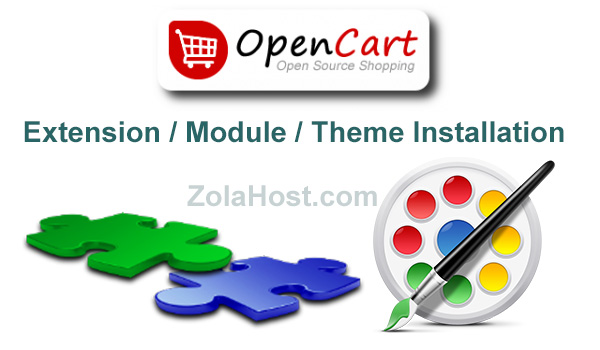
Lots of our customers running their online store with OpenCart php script. We know OpenCart is one of the best opensource ecommerce scripts, but extension and theme installation is too difficult for new beginners. If you want to install a extension or theme into your website, you can’t install directly from your admin panel. You need to upload the downloaded files into the Public_Html folder first. Then you can activate the extension and themes from your opencart admin panel. Here we have published the step by step tutorial for installing extension and themes.
Installation is not a biggest process. In just few steps only you can be installed the items successfully, but people have confused about installation and made the mistakes. We have found the reason is all developers have not mention the same type of installation methods. You must read the installation instructions provided by the developer.
Lots of developers are providing their themes and extensions with the following method of installation. Some developers only provide different methods for installing. This is the main reason why we have recommended you to read the installation instructions.