How To Upload Files in aaPanel?
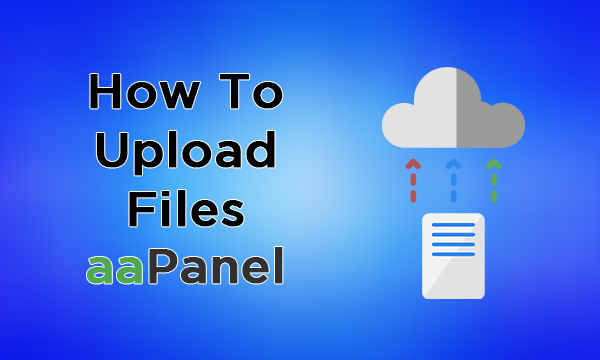 " alt="">
" alt="">
aaPanel have an user friendly file manager for upload and managing the files in your server. In this file manager, all the important features needed to manage the files and folders are available as default.
1.Open Files for start uploading your files
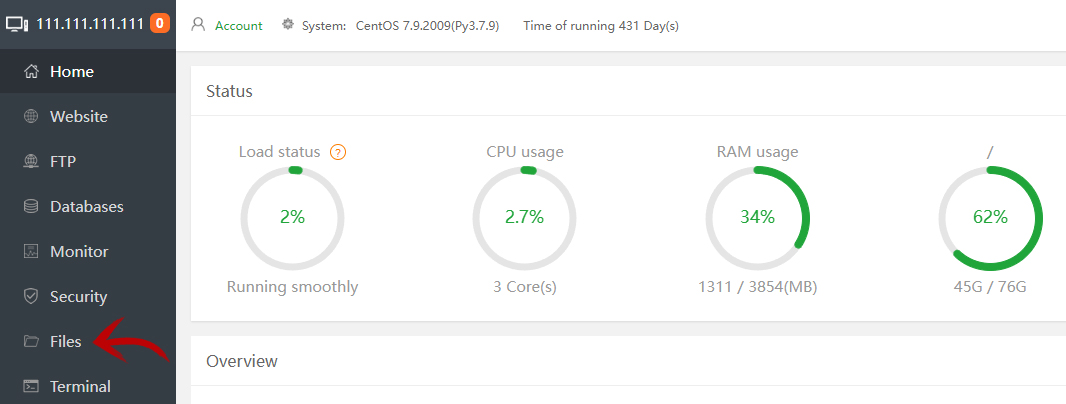
2.Open WWW directory
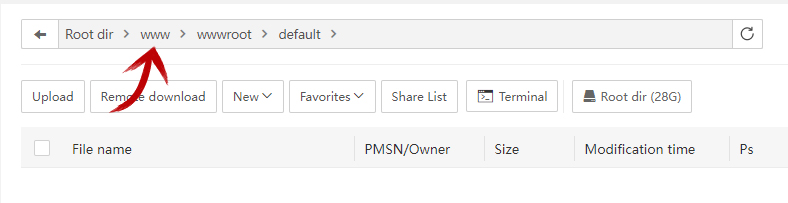
3.Open WWWROOT directory
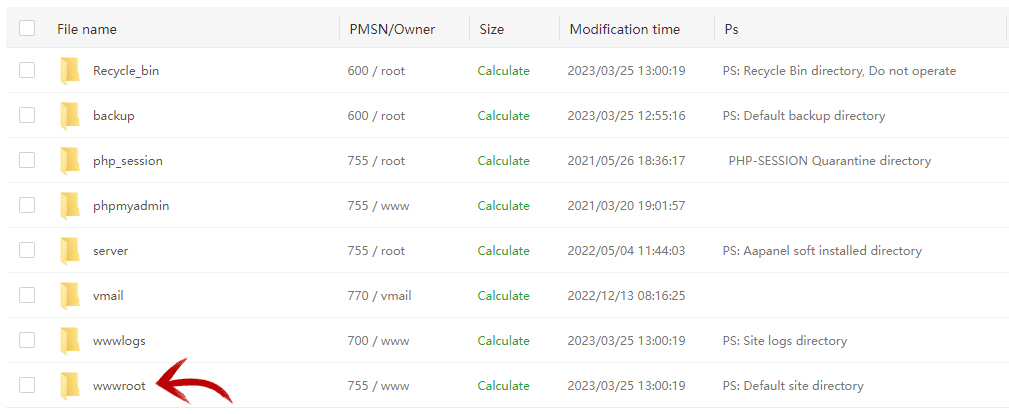
4.Open the directory belongs to your website and press Upload button to start uploading your files into your website.
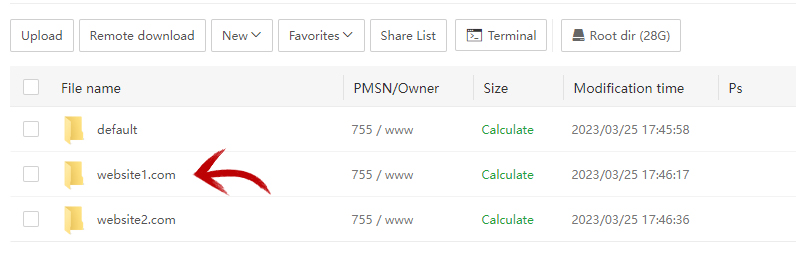
Right click over the files and folders to findout the functions available to Edit, Delete and Manage.
