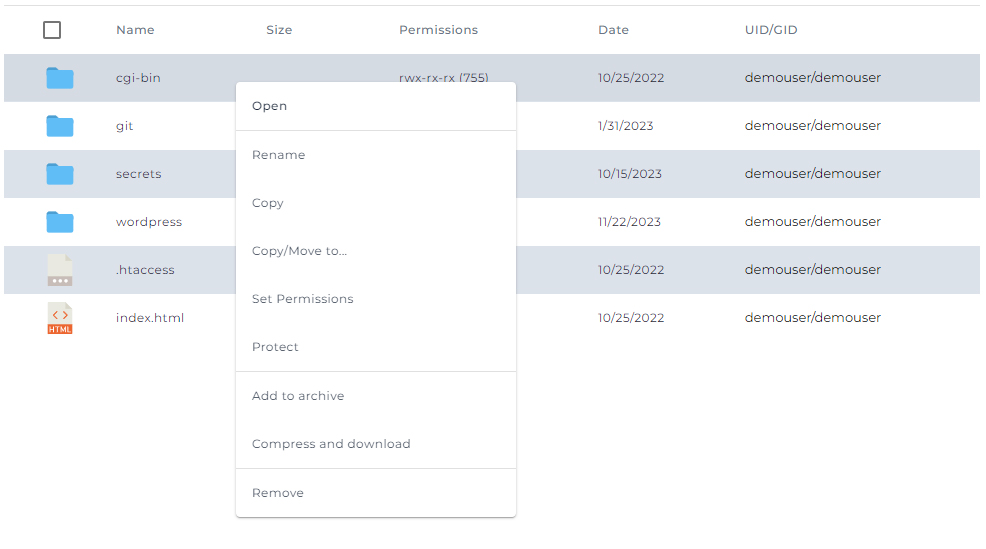How To Upload And Manage Files In DirectAdmin?
 " alt="">
" alt="">
Uploading and editing files are the most important things in website development. We can easily upload and access the files in DirectAdmin by using their file manager. Let checkout how to access the file manager in DirectAdmin control panel.
Step 1 : Click the primary menu icon from left sidebar. Then click File Manager available inside System Info & Files.
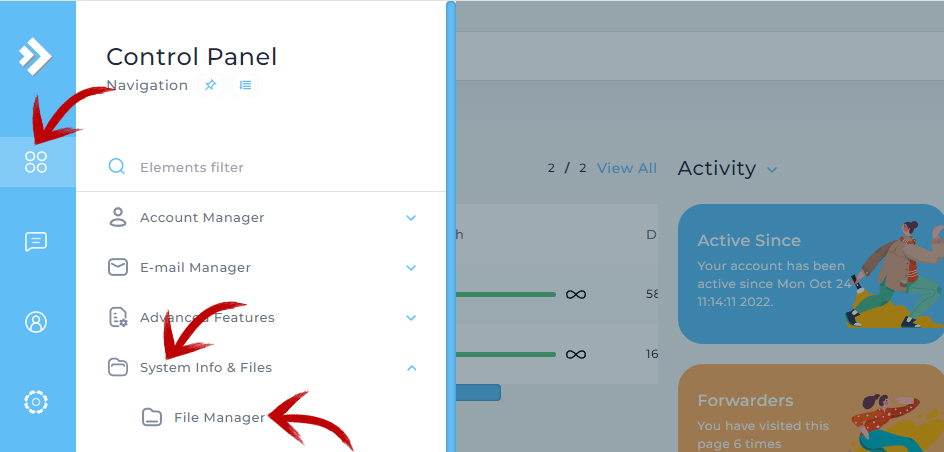
Step 2 : Inside the domains folder, you can access the files belongs to your hosted websites.
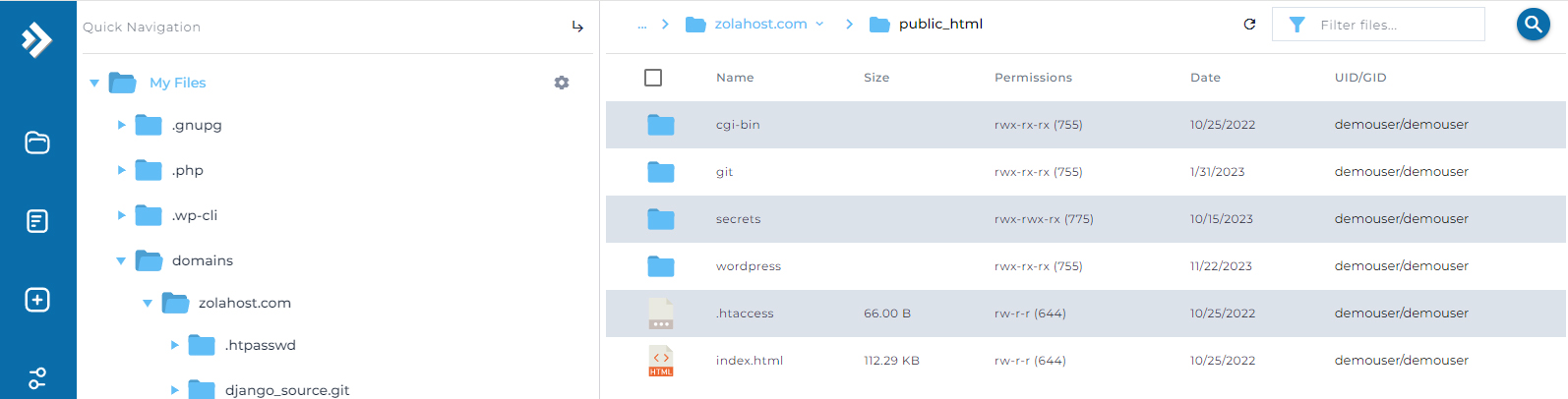
Step 3 : Right Click on the files and folders for manage.