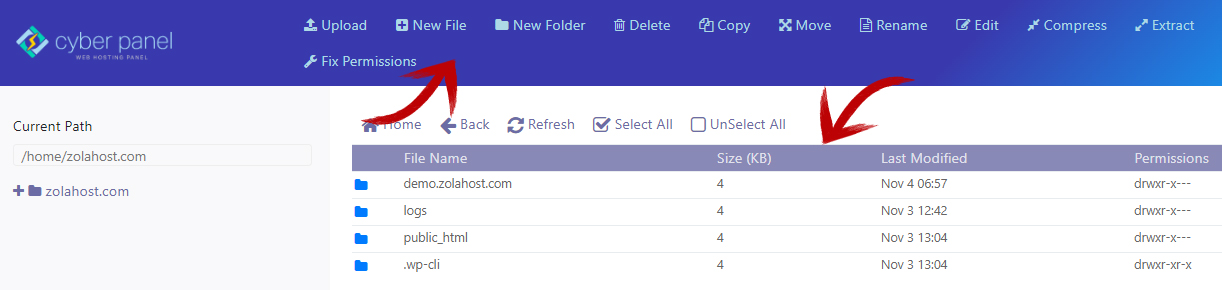How To Upload and Manage Files in CyberPanel?
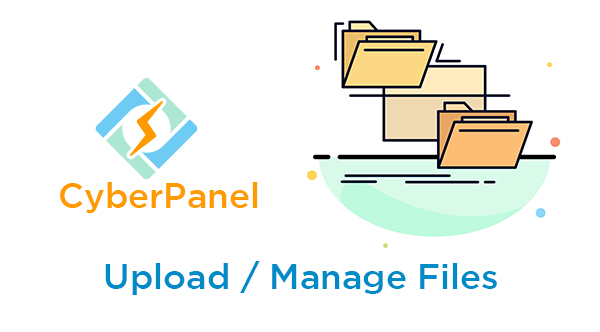 " alt="">
" alt="">
File manager is available as a default feature in CyberPanel for uploading and managing the files of the websites. Let checkout how to upload and access the files in CyberPanel.
Step 1 : Click WEBSITES button available in home page.
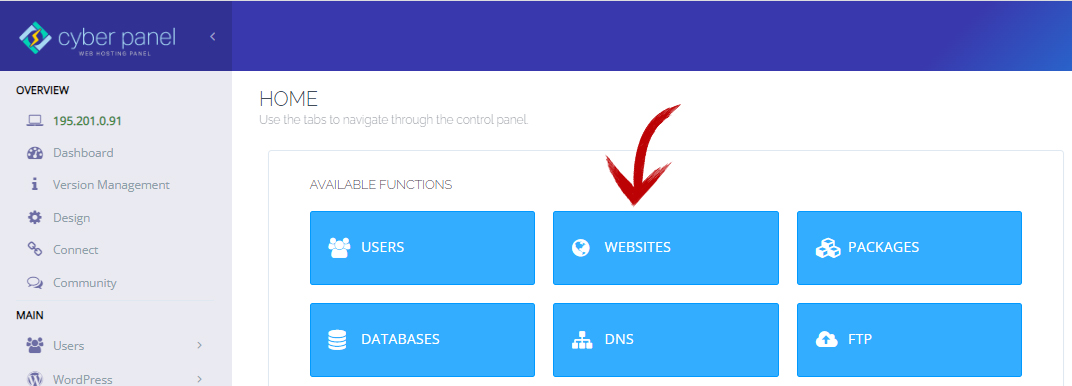
Step 2 : Click LIST WEBSITE to view the list of websites hosted in your CyberPanel.
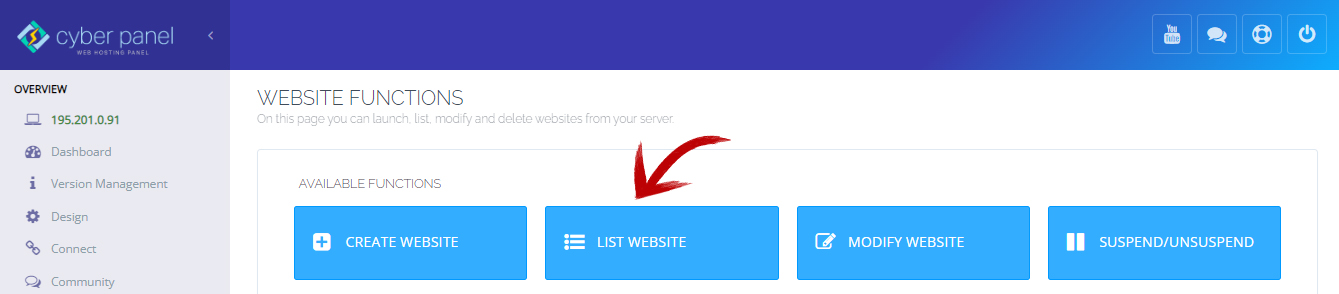
Step 3 : Click File Manager link available next to the domain name.
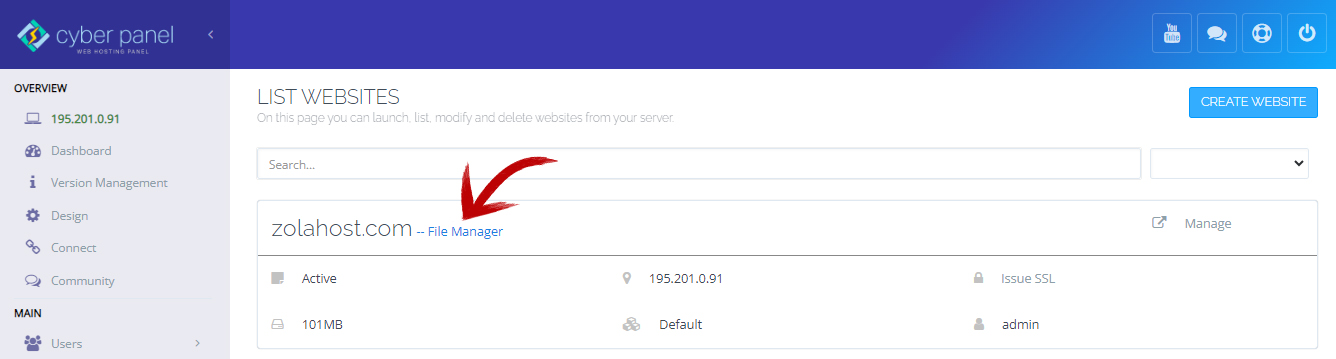
Step 4 : In file manager, you can upload, create, edit, copy, move and delete the folders and files.