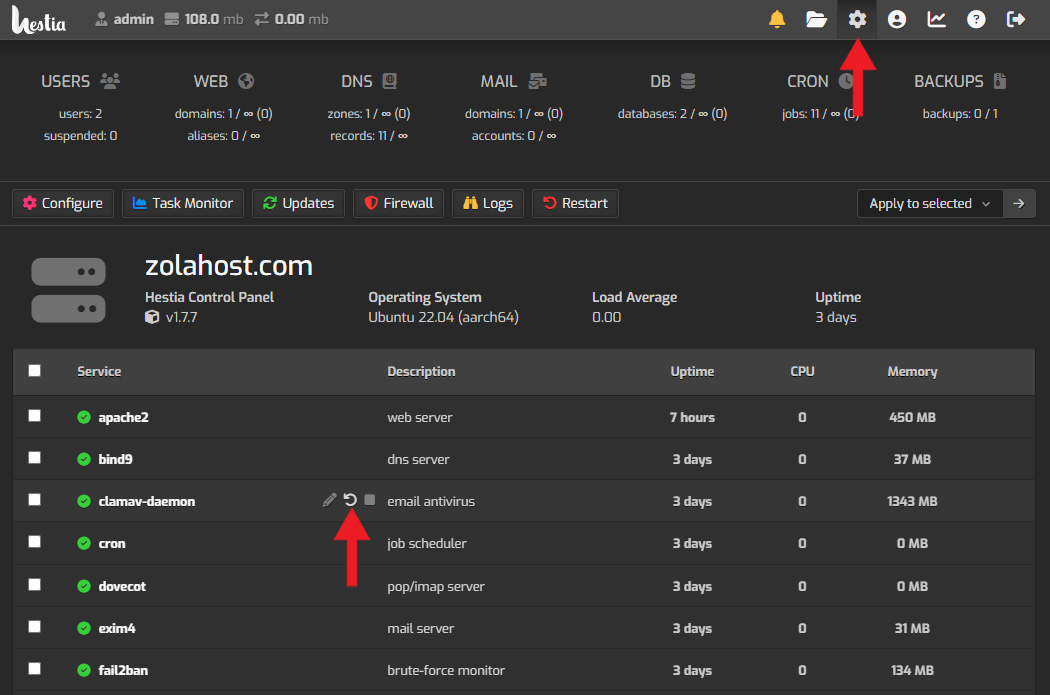In a single click, we can restart the services like Apache, Nginx, Dovecot, Exim, Firewall and DNS Server in Hestia Control Panel.
1.Click on the Settings icon to open the page with the services installed in the server. Press restart icon on the services to restart the services you want.