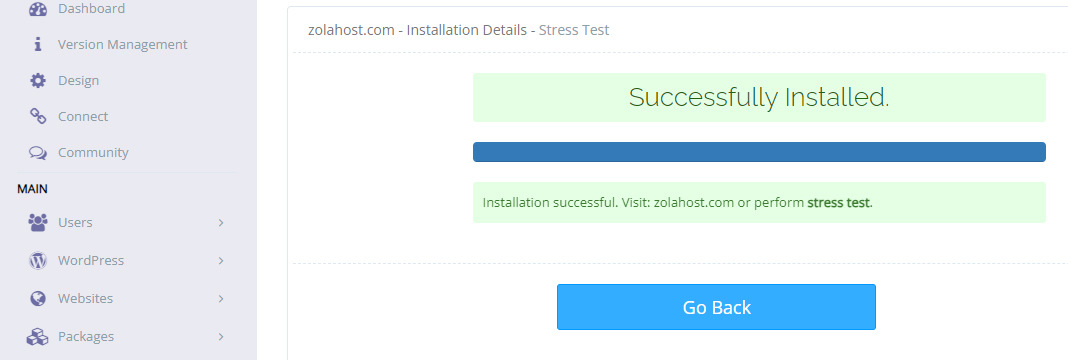How To Install WordPress In CyberPanel?
 " alt="">
" alt="">
WordPress installation is the most wanted feature in control panels because most of the websites are using WordPress. In CyberPanel, we can easily install WordPress in few simple steps.
Step 1 : Click WEBSITES in CyberPanel’s home page.
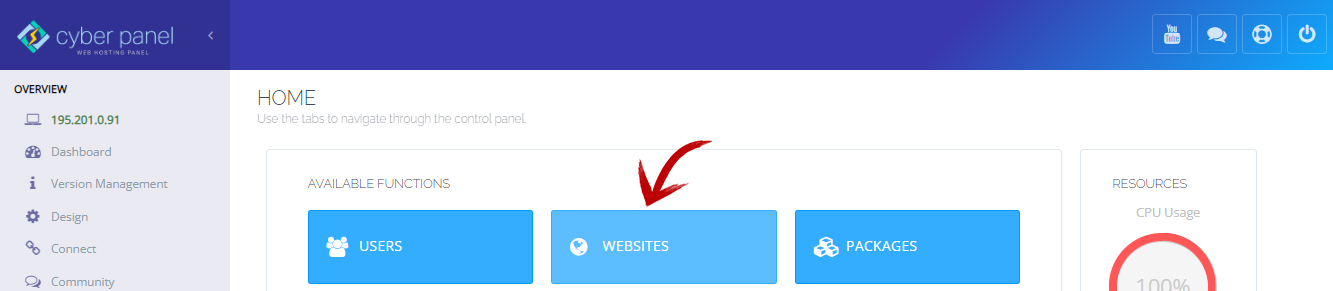
Step 2 : Click LIST WEBSITE
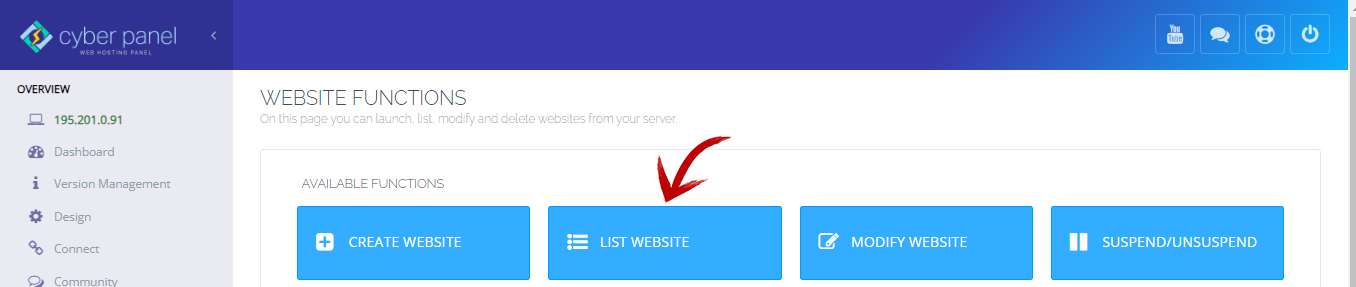
Step 3 : Click Manage for the website you want to install WordPress.
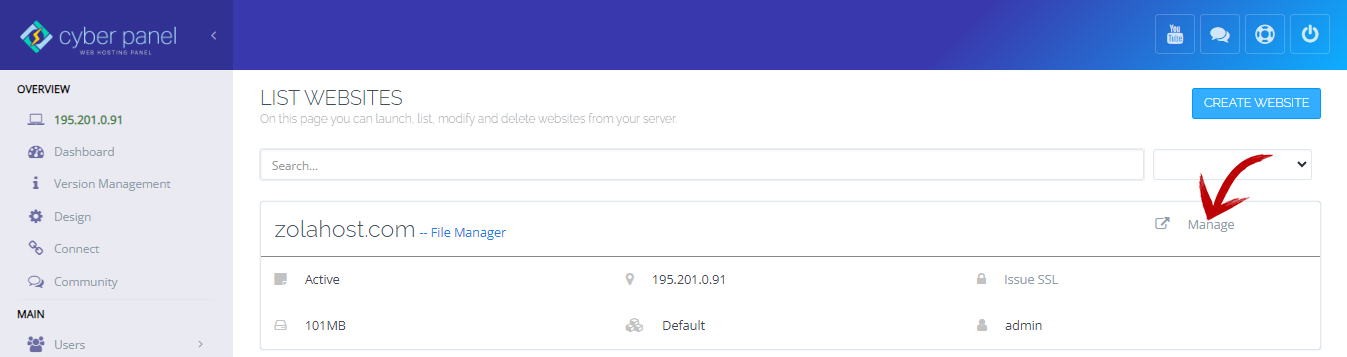
Step 4 : Click WordPress icon from Application Installer Section.
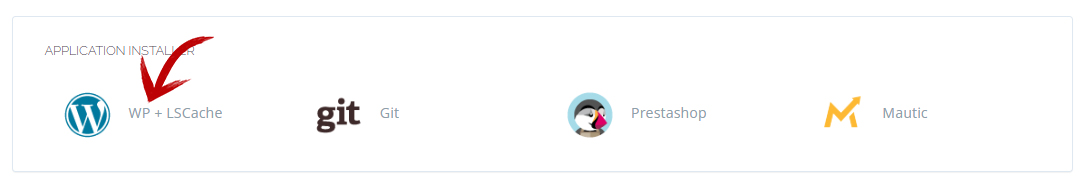
Step 5 : Enter the details and press Install Now to install the WordPress.
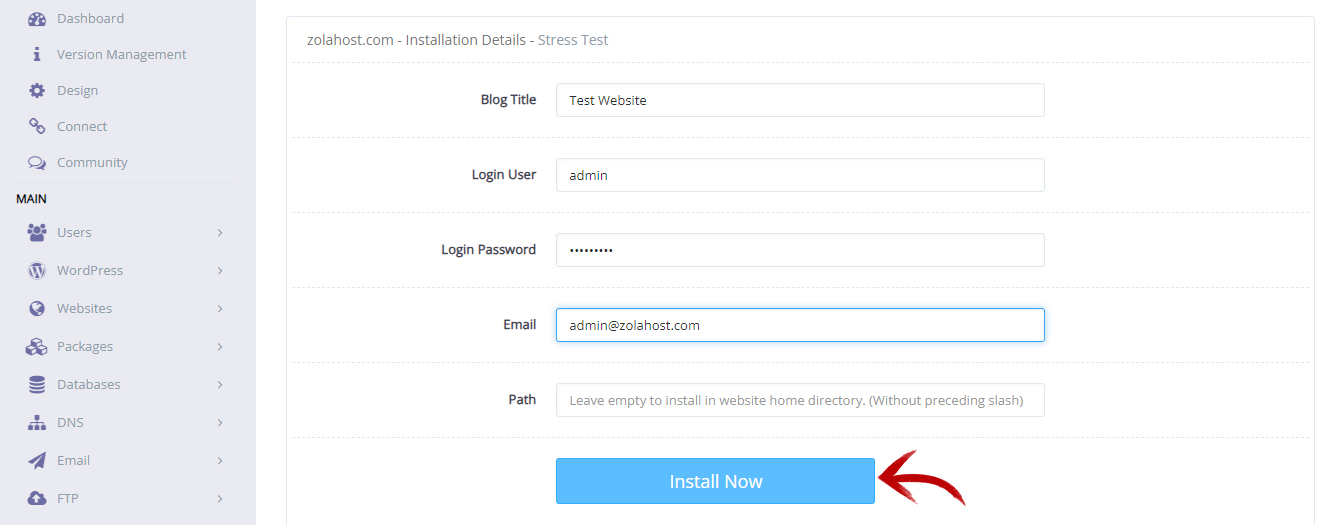
Step 6 : CyberPanel will display the success message after installed the WordPress.