How To Install WordPress In aaPanel?
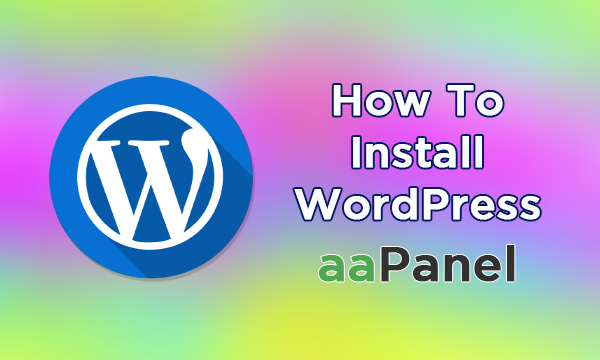 " alt="">
" alt="">
WordPress installation is of the most important feature hidden inside aaPanel. Its not same as the WordPress installation provided in the famous web hosting control panels cPanel & Plesk. Let checkout how to install WordPress in aaPanel.
1.Click App Store menu from left sidebar.
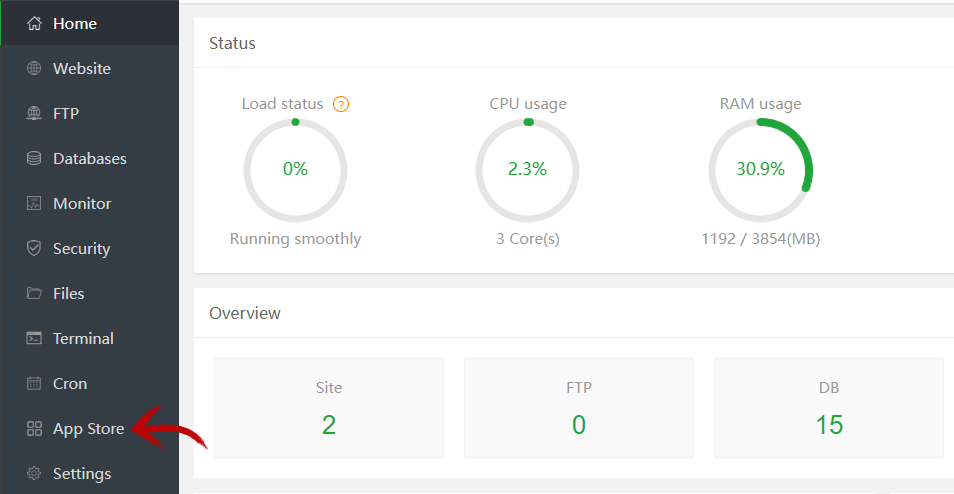
2. Search for one-click and install the one-click deployment extension found in the search result.
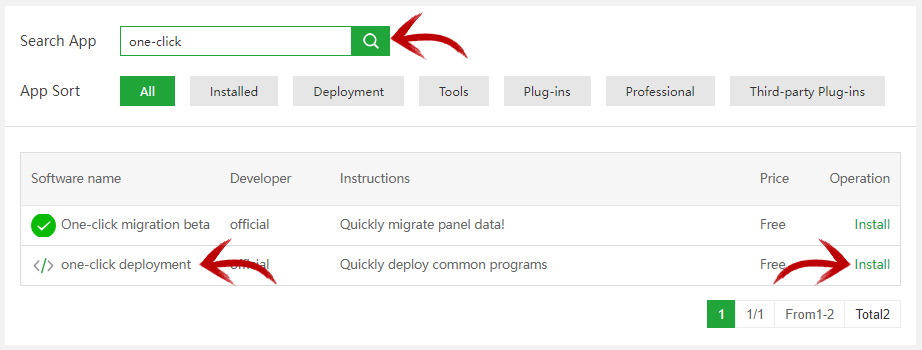
3.Click Setting in one-click deployment
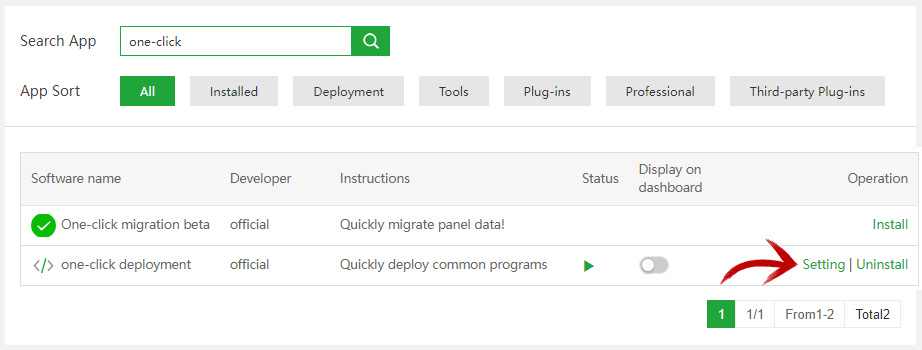
4.Click One-click for WordPress.
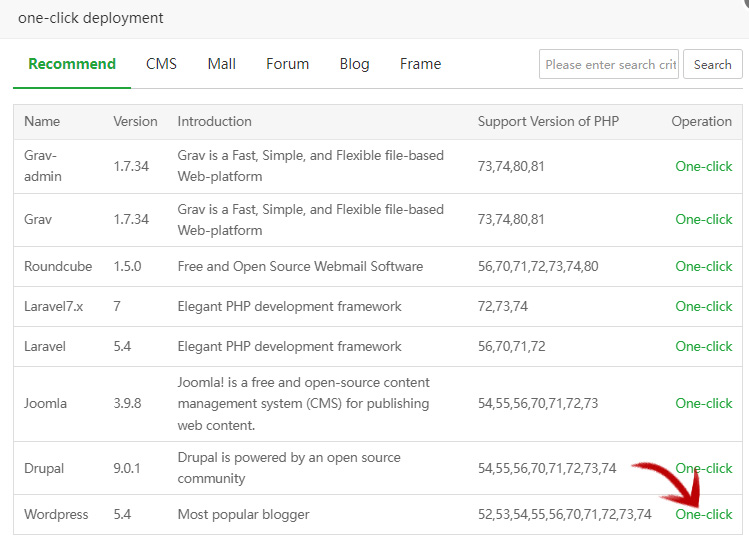
5.Enter your website name and press Submit. Other things will be filled automatically. It will download the WordPress installation files and create the database.
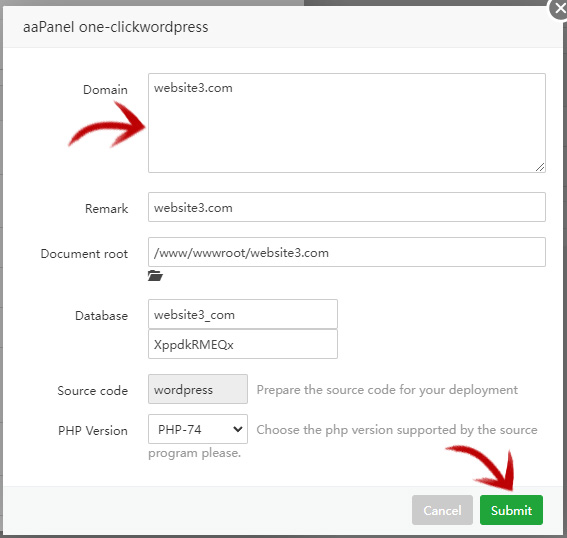
6.Copy the database name, user & password for update in upcoming installation process.
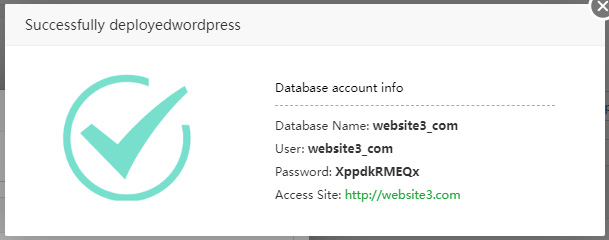
7.Visit your website for Install the WordPress on your website. Press Continue.
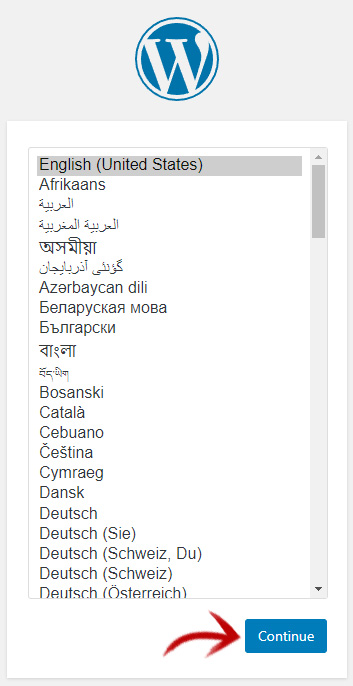
8.Paste the copied database name, user & password here and Submit.
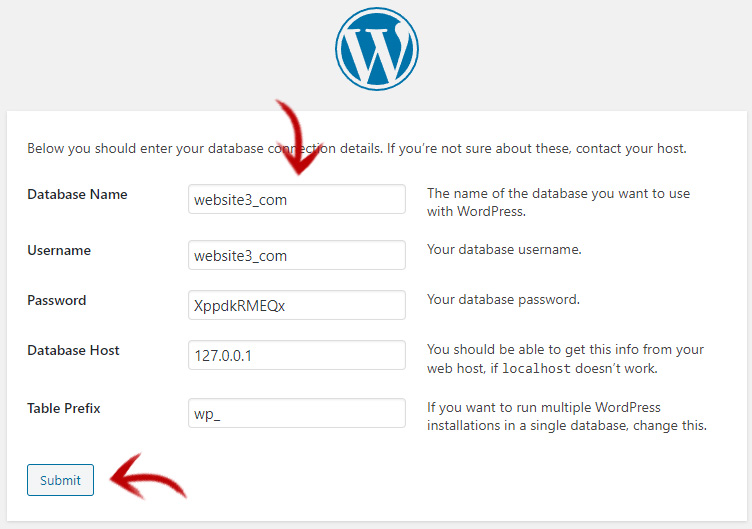
9.Press Run the Installation.
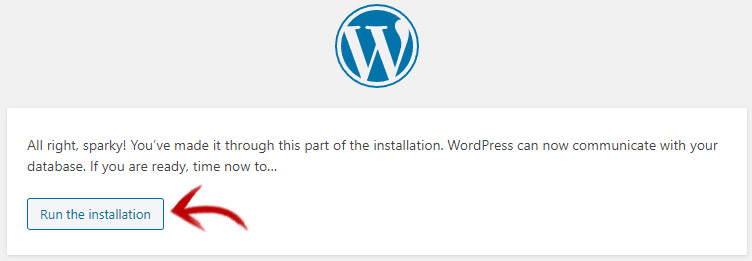
10.Enter the details for login to your WordPress website after the installation and press Install WordPress.
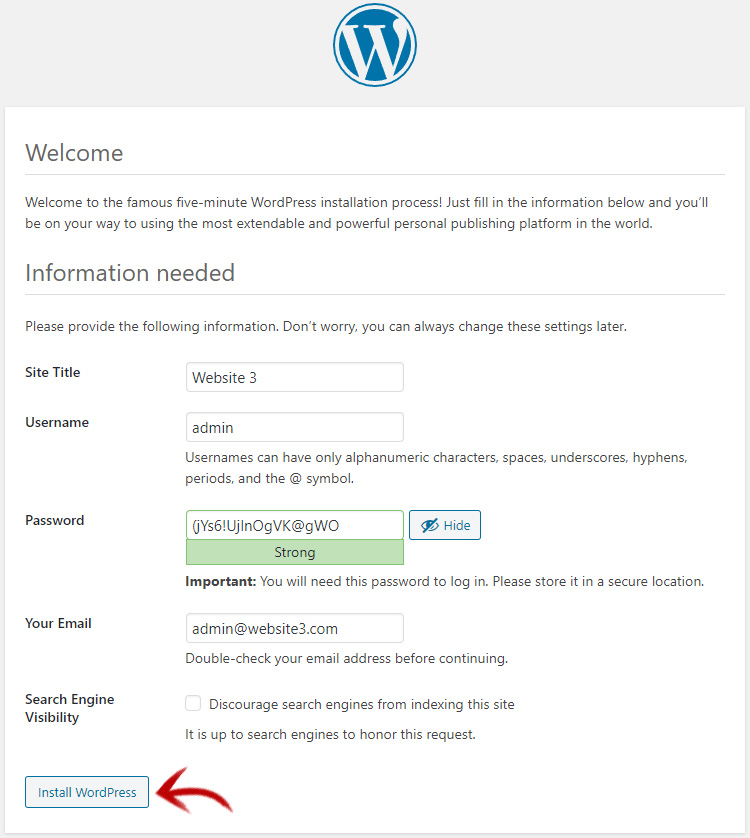
11.WordPress has been installed on your website successfully. Now you can login your website and start editing.
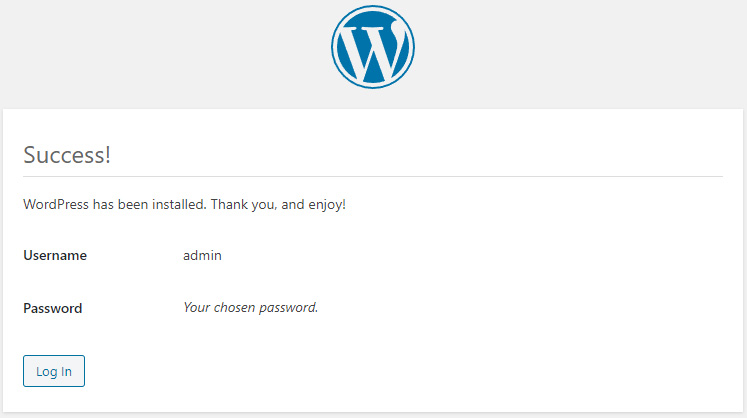
Contact our support team if you are facing any issues in WordPress installation.
