How to Install SSL Certificate in Vesta for Free
 " alt="">
" alt="">
Vesta CP offers to install the SSL Certificate for free and install in a single click. Vesta panel have an option to install the free SSL Certificated offered by the Let’s Encrypt. Let follow this tutorial to install the free SSL certificate for your website hosted on Vesta Control Panel.
1 Click WEB after login to Vesta Control Panel
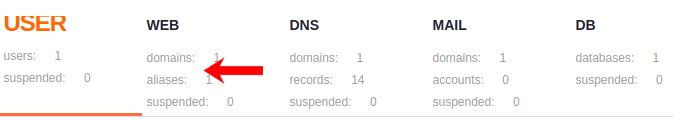
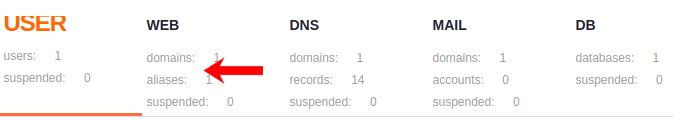
2 EDIT the domain you want to Install SSL Certificate
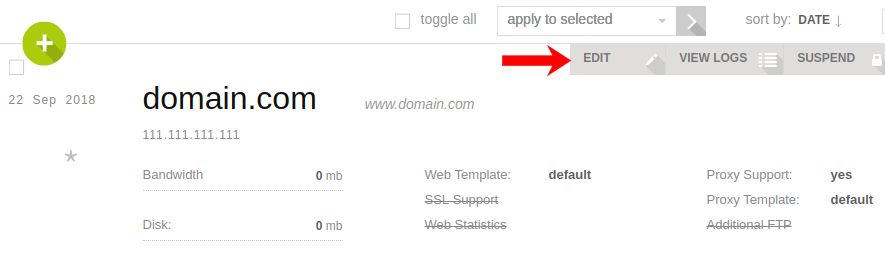
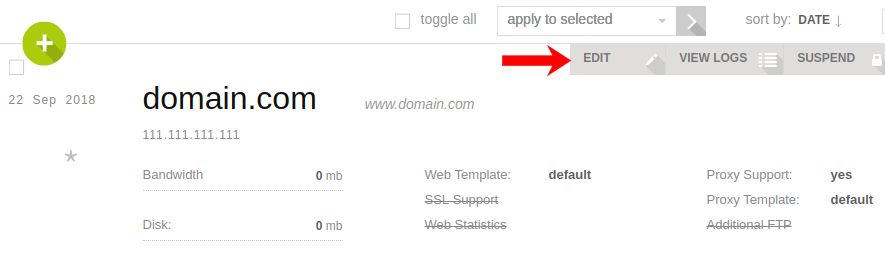
3 Press SAVE button after selected the SSL Support & Lets Encrypt Support to install the SSL Certificate on your website.
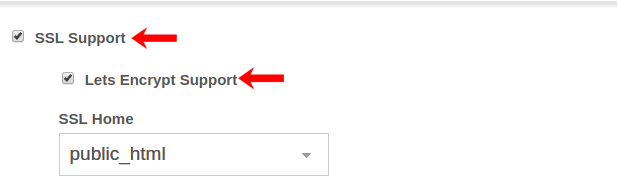
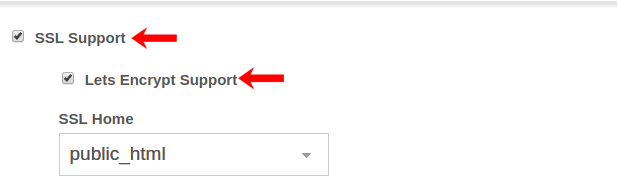
4 visit the website with HTTPS (https://domain.com) to test the SSL Certificate is installed properly or not.
