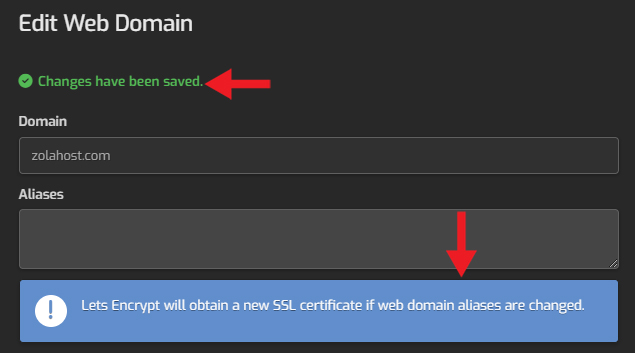How To Install SSL Certificate In Hestia Control Panel (HestiaCP)?
 " alt="">
" alt="">
In few simple clicks, we can easily install the SSL Certificates for the domains added in Hestia Control Panel.
1.Open WEB and Edit the domain you want to install the SSL certificate.
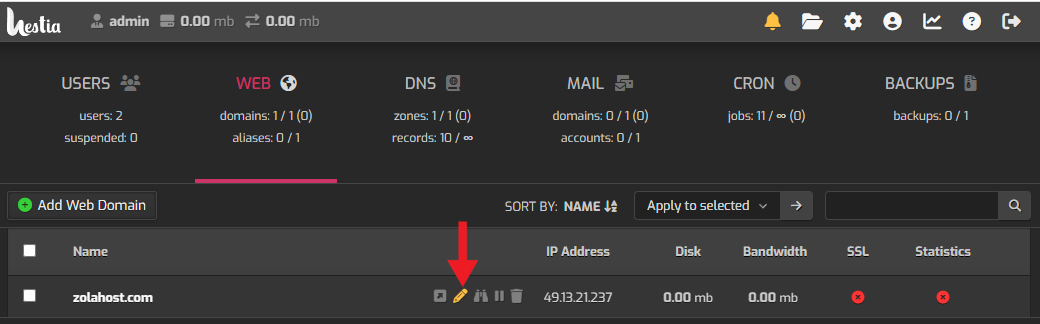
2.Choose the options same like the image given below and press Save to start the SSL installation.
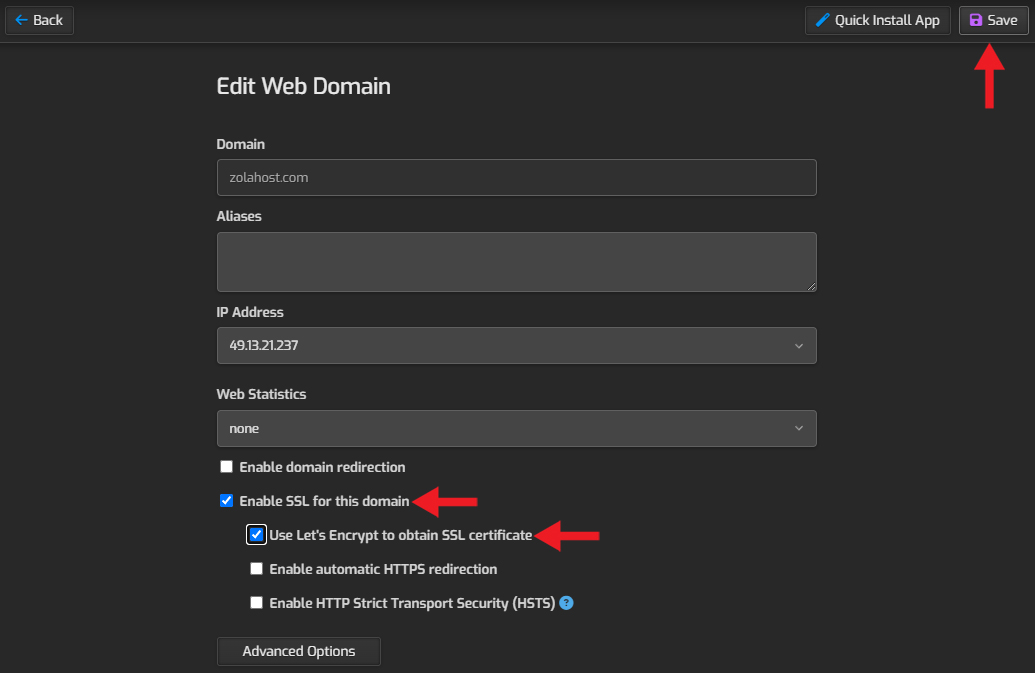
3.Once you have received the success message like the image given below, it means SSL has been installed for your website.