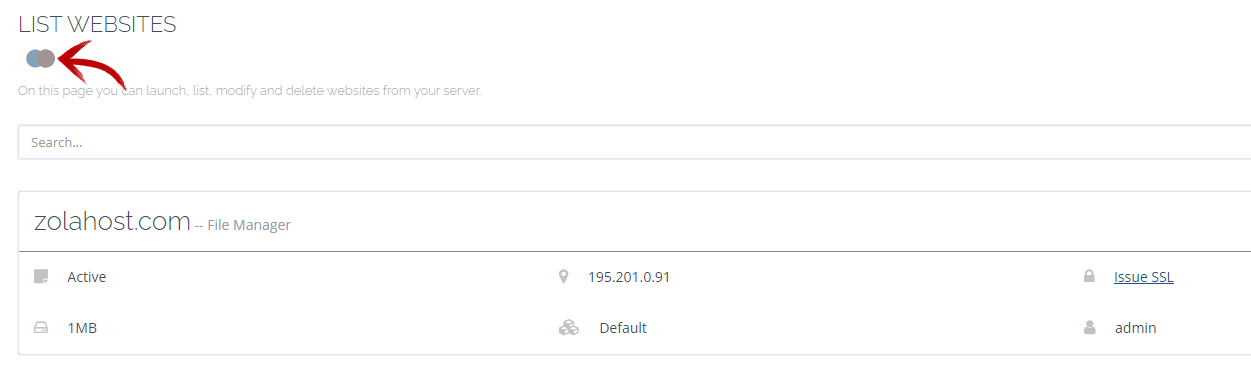How To Install SSL Certificate In CyberPanel?
 " alt="">
" alt="">
SSL certificates are more important for all the websites nowadays. In CyberPanel, we can easily install the SSL Certificate for free of cost. Let checkout how to install the SSL Certificate in CyberPanel.
Step 1 : Click WEBSITES from CyberPanel’s home page.
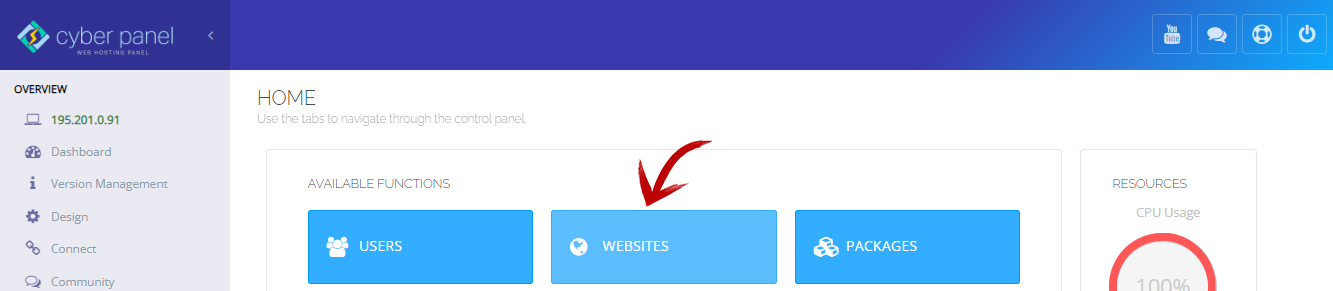
Step 2 : Click LIST WEBSITES.
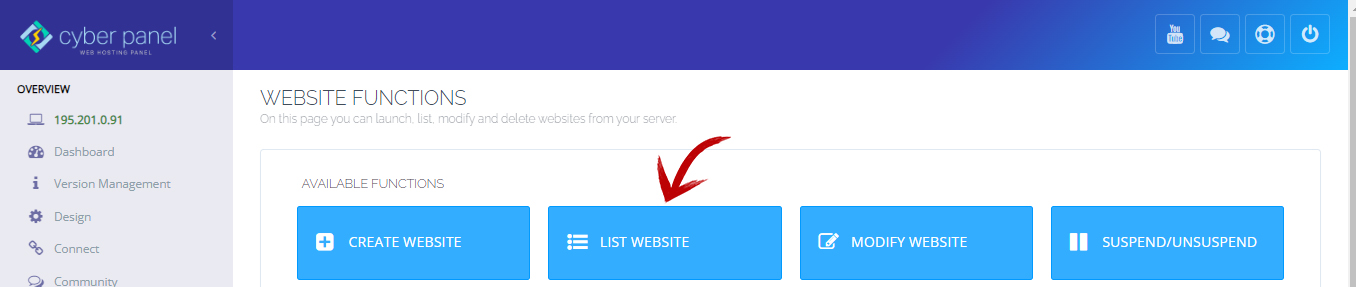
Step 3 : Click Issue SSL for the domain name you want to install SSL Certificate.
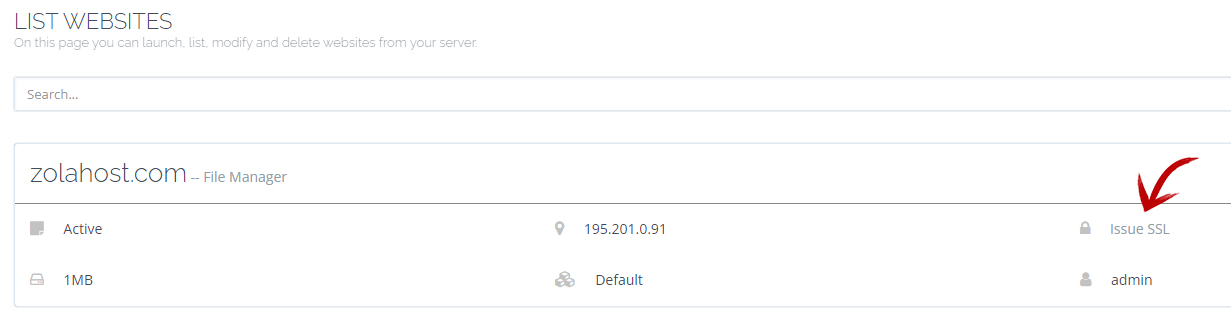
Step 4 : This processing icon displaying means, SSL installation is running in background. It will be disappear after SSL got installed successfully.