How To Install A Free SSL Certificate in aaPanel?
 " alt="">
" alt="">
SSL Certificates are more important for all the websites nowadays. In aaPanel, we can easily install the free ssl certificate provided by lets encrypt. Just follow this tutorial to install the ssl certificate in a single click.
1.Open Website from the left sidebar.
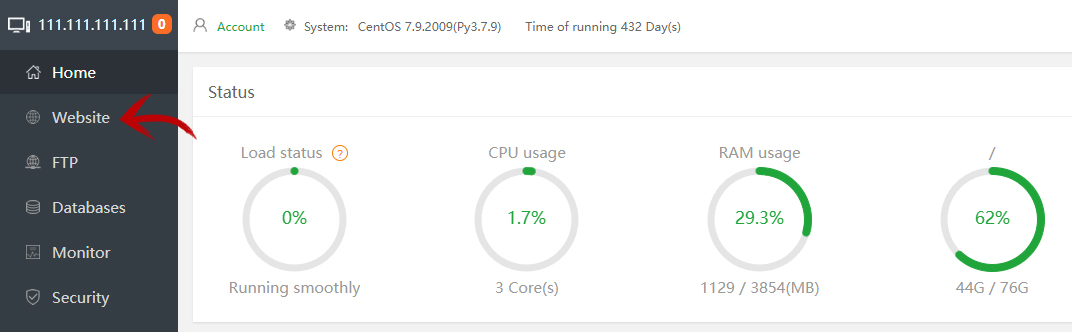
2.Click Not Set on the website you want to install the SSL Certificate.
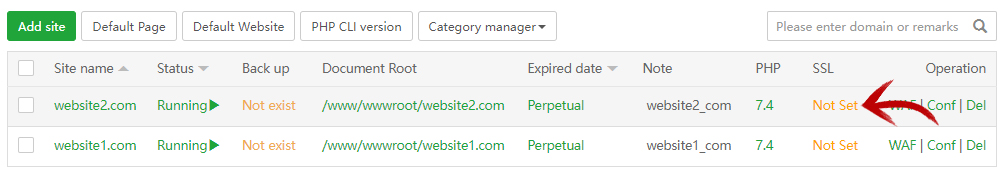
3.Select All and press Apply to start the installation of your website’s ssl certificate.
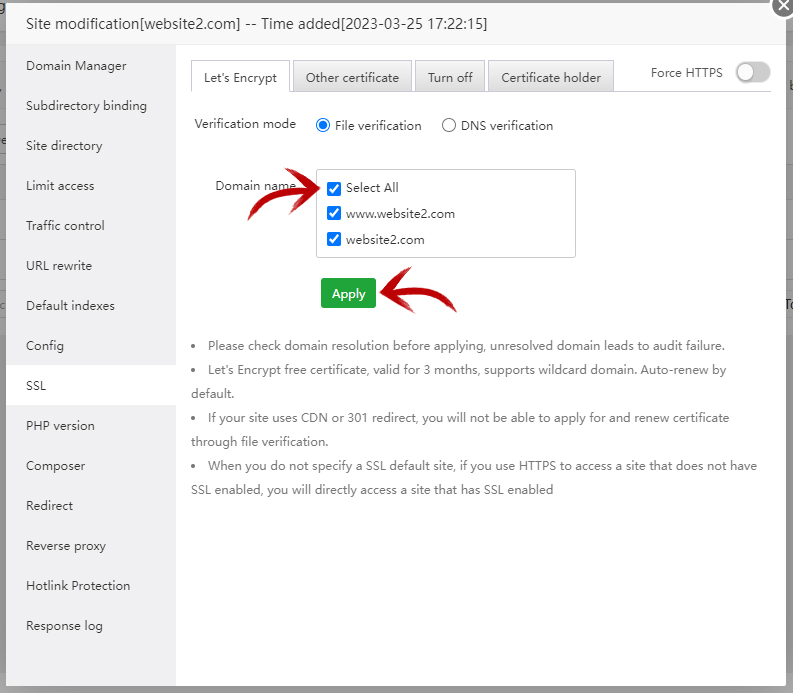
A free SSL certificate installation process will be completed within few minutes. In aaPanel, the SSl certificate will be renewed automatically before it’s expiry date. We have renew it manually if its not get renewed automatically.
