How To Create & Manage Email Accounts in CyberPanel?
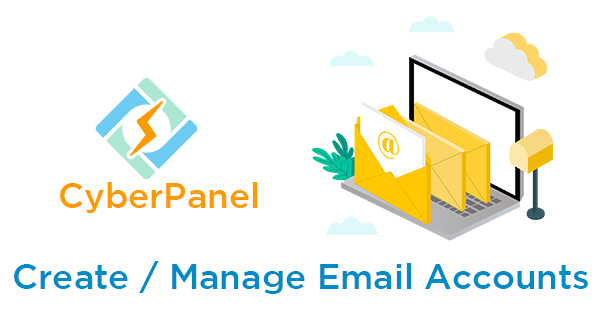 " alt="">
" alt="">
We can easily create and manage the email accounts in CyberPanel. You can access the mails using the webmail and the third party email client software like Microsoft Outlook.
Step 1 : Click EMAILS from your CyberPanel’s home page.
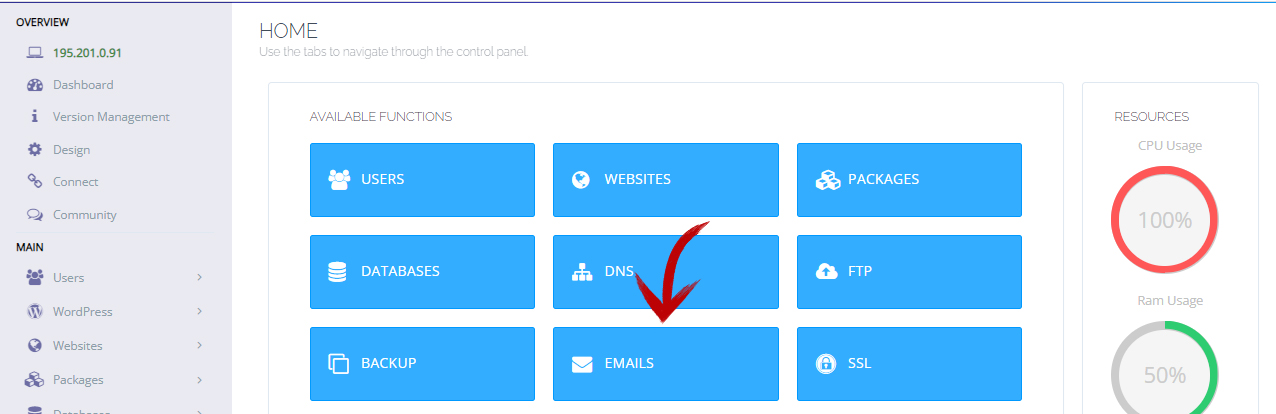
Step 2 : Here you can find the options for Create and manage the email accounts.
- Create Email : Create New Email Accounts
- List Emails : List of email accounts created by you
- Delete Email : Delete the email accounts you don’t need
- Email Forwarding : Forward the emails to another email address
- Change Password : Change the password for created email accounts
- DKIM Manager : Manage DKIM Records
- Access Web Mail : Access your email accounts via the webmail interface available in CyberPanel
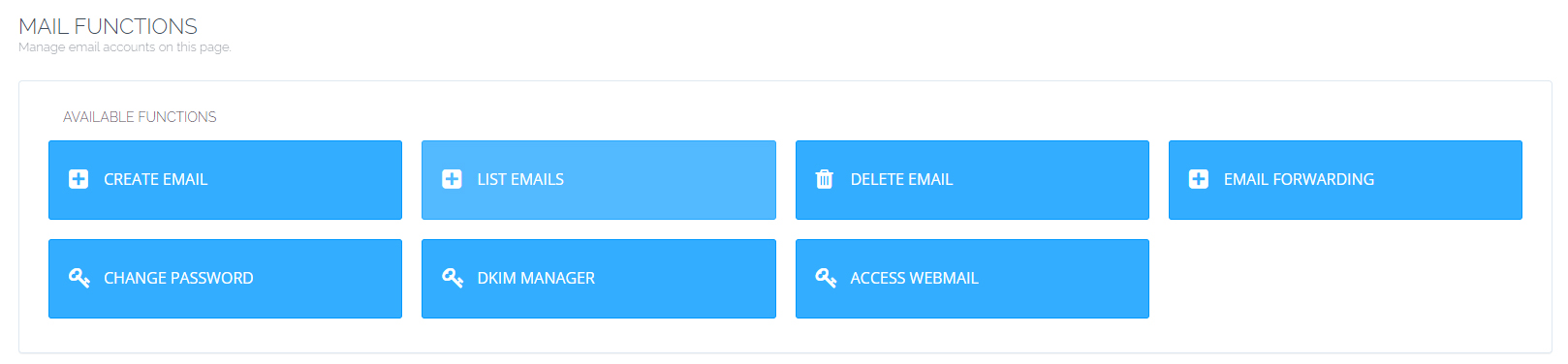
Step 3 : After click the Create Email , select the website and enter the email address you want to create an email account.

After created the email account, you can send and receive the mail using the webmail interface available in CyberPanel and third party email client software like Microsoft.