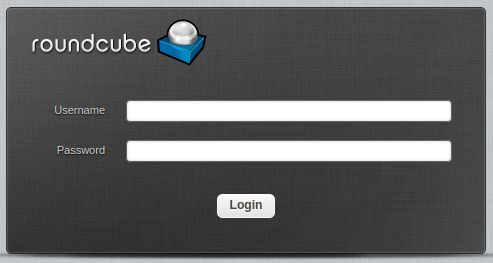How To Create Email Accounts in Vesta Control Panel
 " alt="">
" alt="">
You can create a business email account with your website name via the email account function available in Vesta Control Panel in a single click. You can send and receive the mails via the web mail interface or connect with the email application like Outlook and Thunderbird.
Let checkout how to create and configure a email account in Vesta Control Panel.
1 Login to Vesta Control Panel
2 Click the MAIL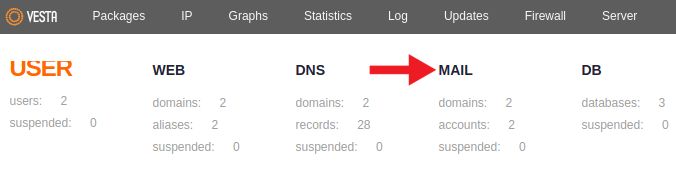
3 Click ADD ACCOUNT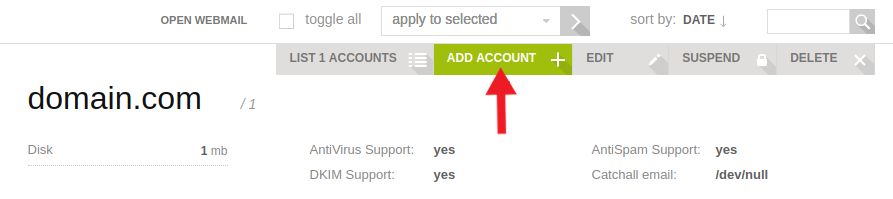
4 Fill the detail and click ADD to create an email account.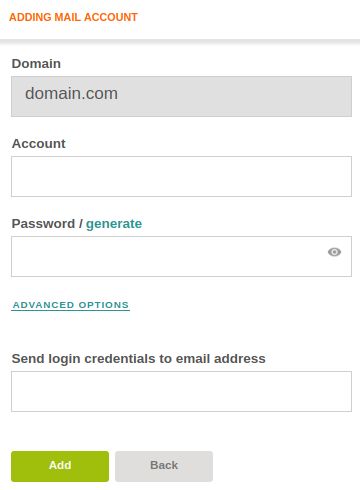
5 In right side, you will get the configuration for integrate the email account with the applications like Outlook. Use the url with your domain name or IP address like (111.111.111.111/webmail or domain.com/webmail) for access the mail via the web mail interface available in Vesta Control Panel.