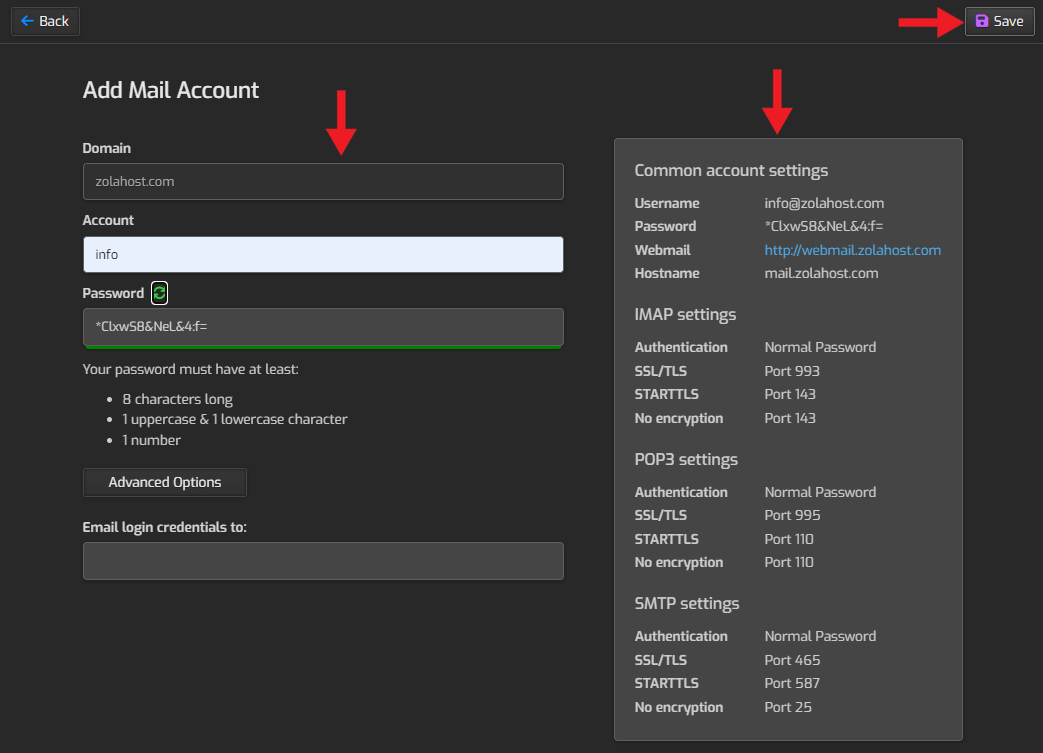How To Create Email Accounts In Hestia Control Panel (HestiaCP)?
 " alt="">
" alt="">
Do you want to create Email account in Hestia Control Panel? Let checkout how to create an email account in HestiaCP.
1.Open Mail and press Add Mail Domain, if your domain name is not available in the list.
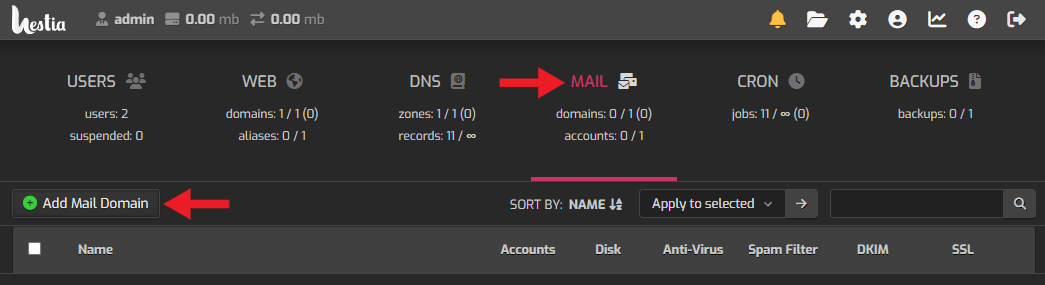
2.Ignore the warning and press Continue.
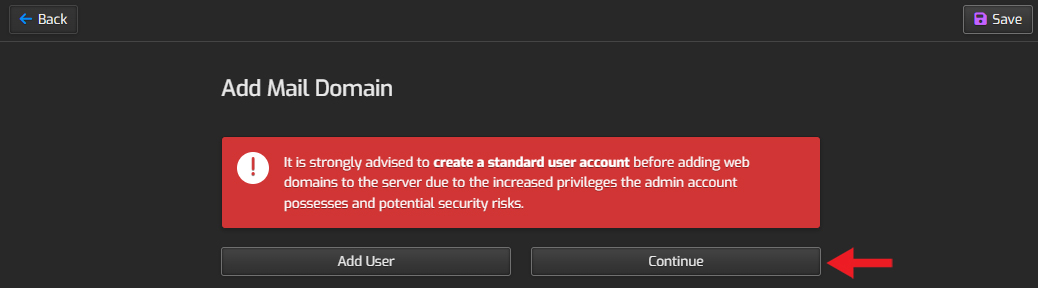
3.Enter your domain name and press Save.
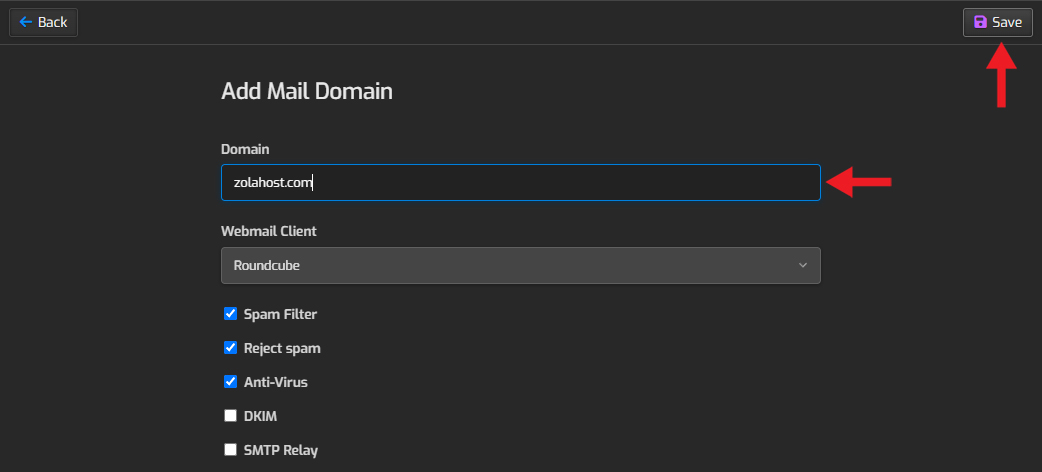
4.Press the add button for creating email accounts.
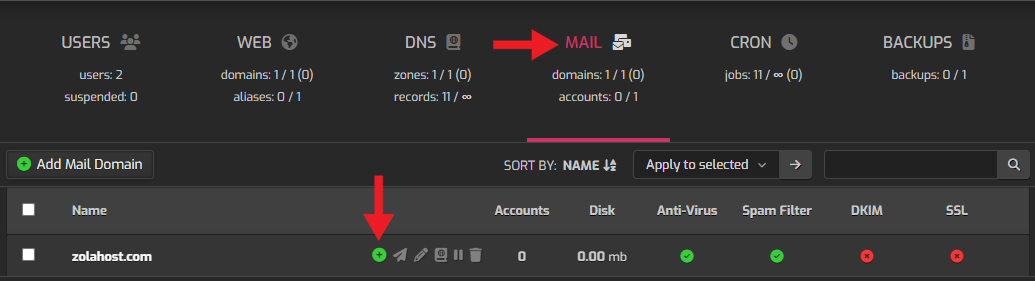
5.Enter the details like the image given below and press save to create an email account.