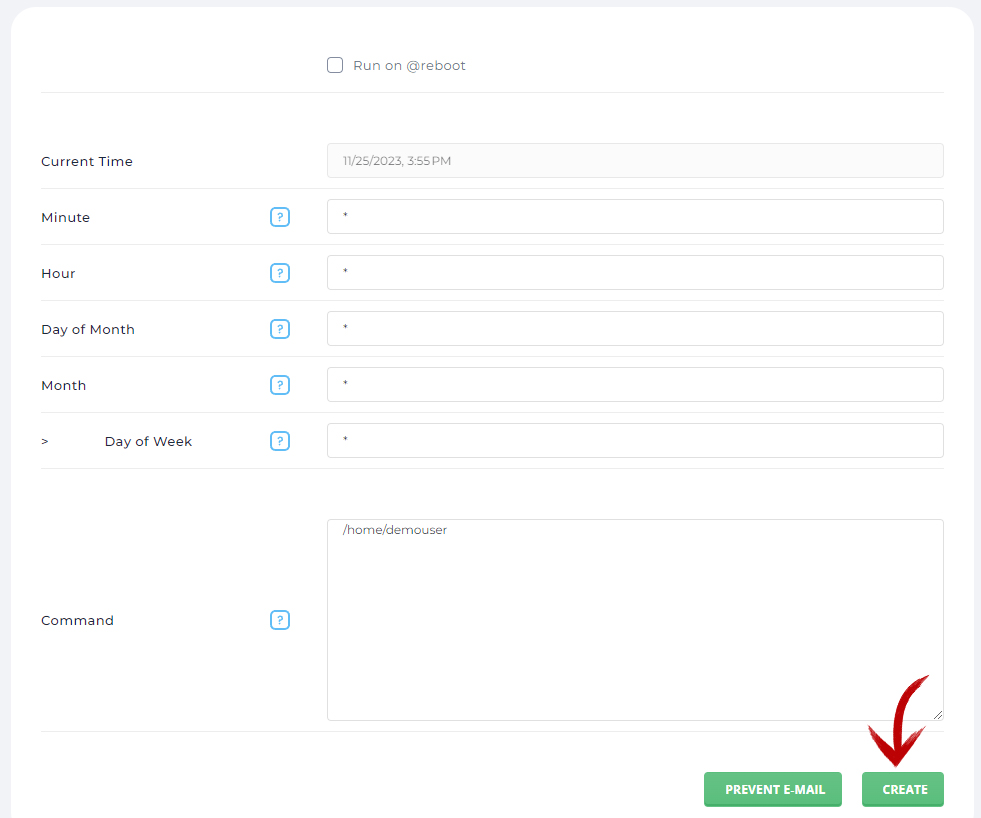How To Create Cron Job In DirectAdmin?
 " alt="">
" alt="">
In DirectAdmin control panel, we can schedule the tasks using cron job function. Let checkout how to create cron jobs in DirectAdmin.
Step 1 : Click the primary menu icon from left sidebar. Then click Cron Jobs available inside Advanced Features.
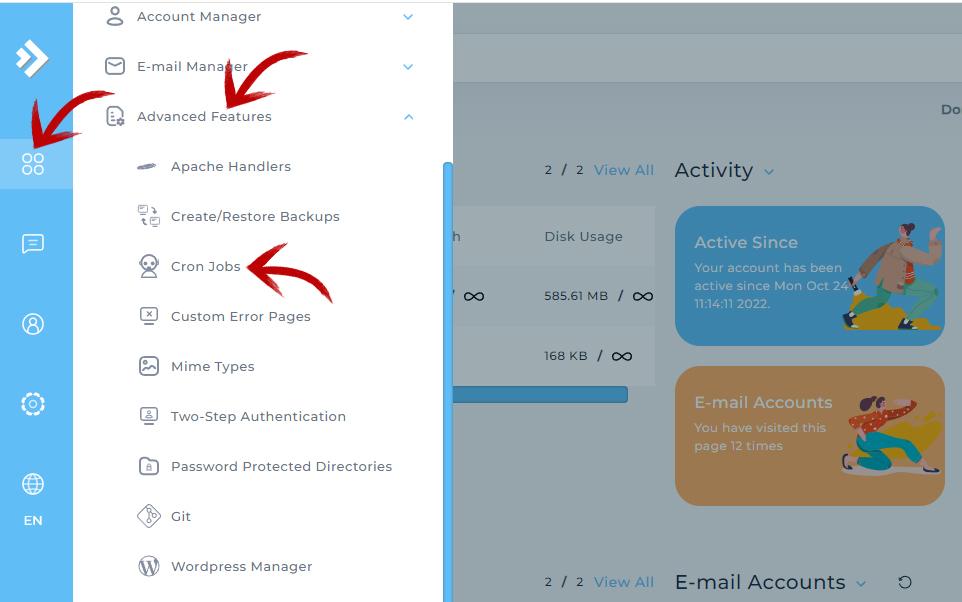
Step 2 : Click Create Cron Job.
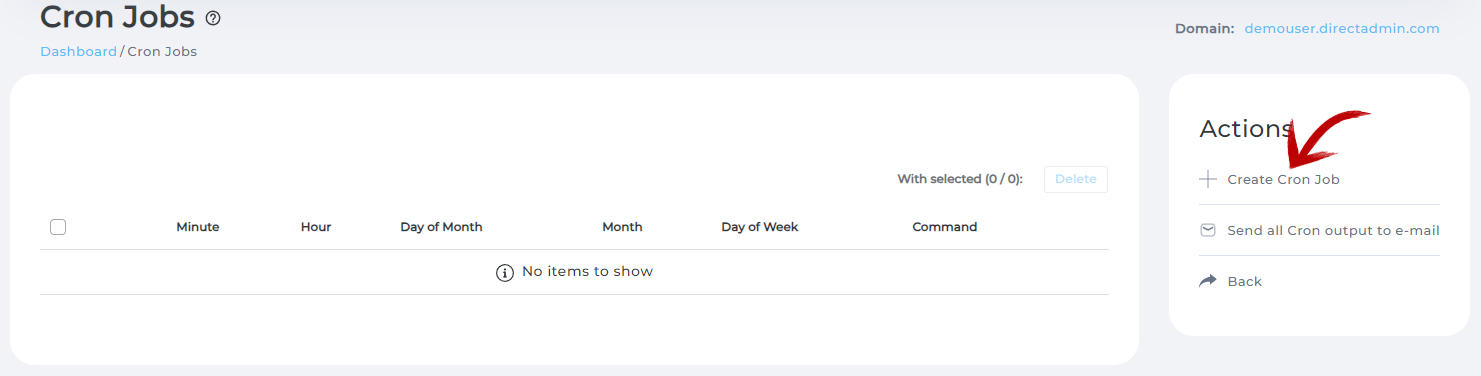
Step 3 : Fill the duration details and enter the command to create the cron job in DirectAdmin control panel.