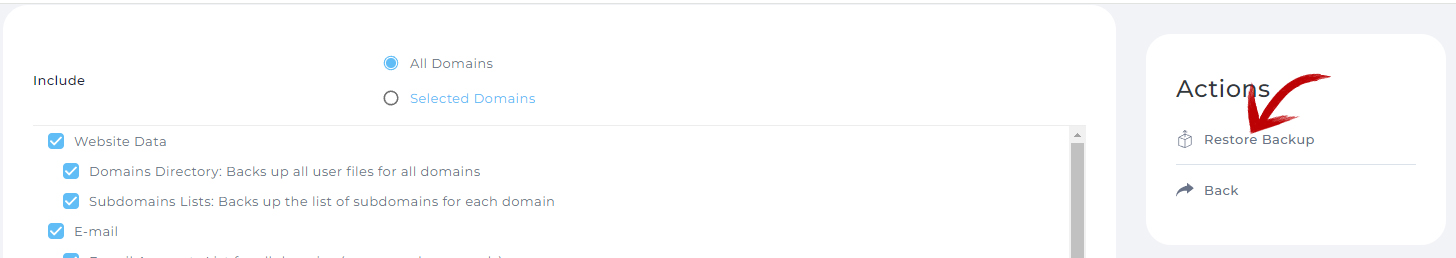How To Create And Restore Backup In DirectAdmin?
 " alt="">
" alt="">
One click create and restore backup option in one of the most important feature available in DirectAdmin control panel. Let checkout how to create and restore backups in DirectAdmin.
Step 1 : Click the primary menu icon from left sidebar. Then click Create/Restore Backup available inside Advanced Feature.
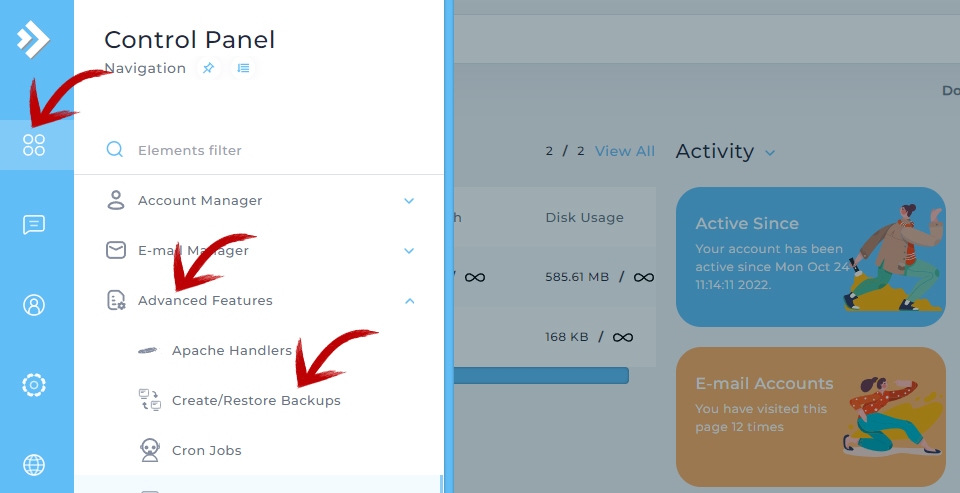
Step 2 : Click Create Backup to generate complete backup of all websites hosted in DirectAdmin.
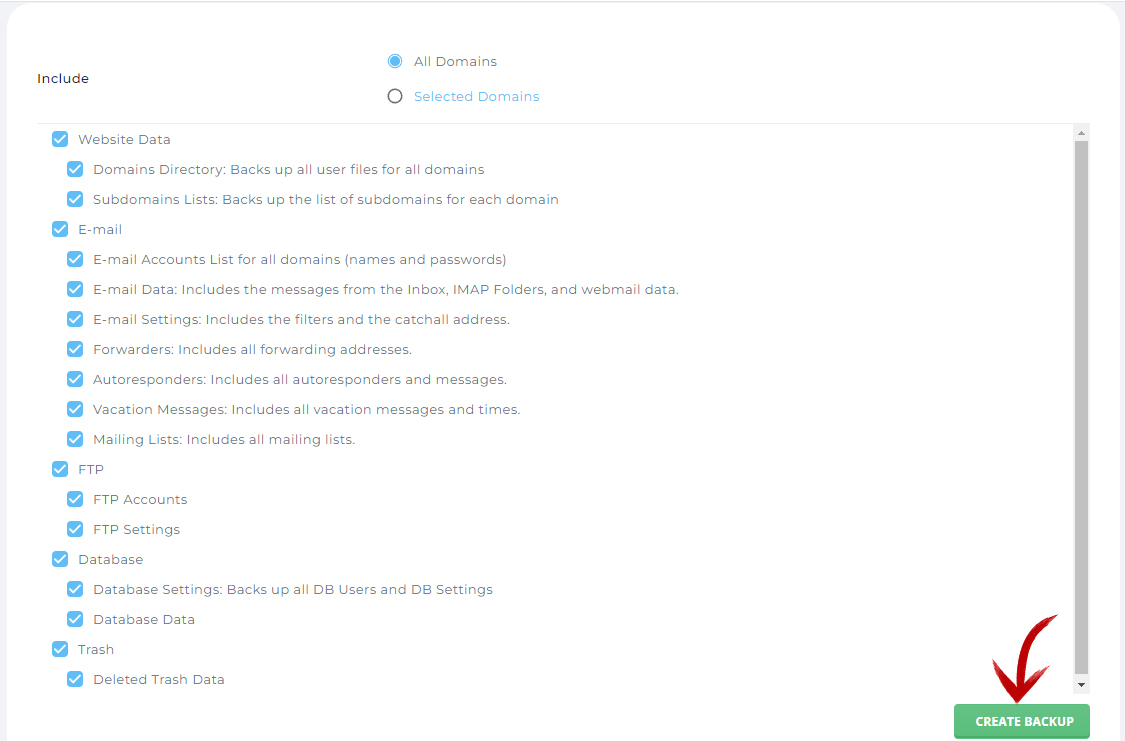
Step 3 : Click Restore Backup to restore the data from the previously taken backups.