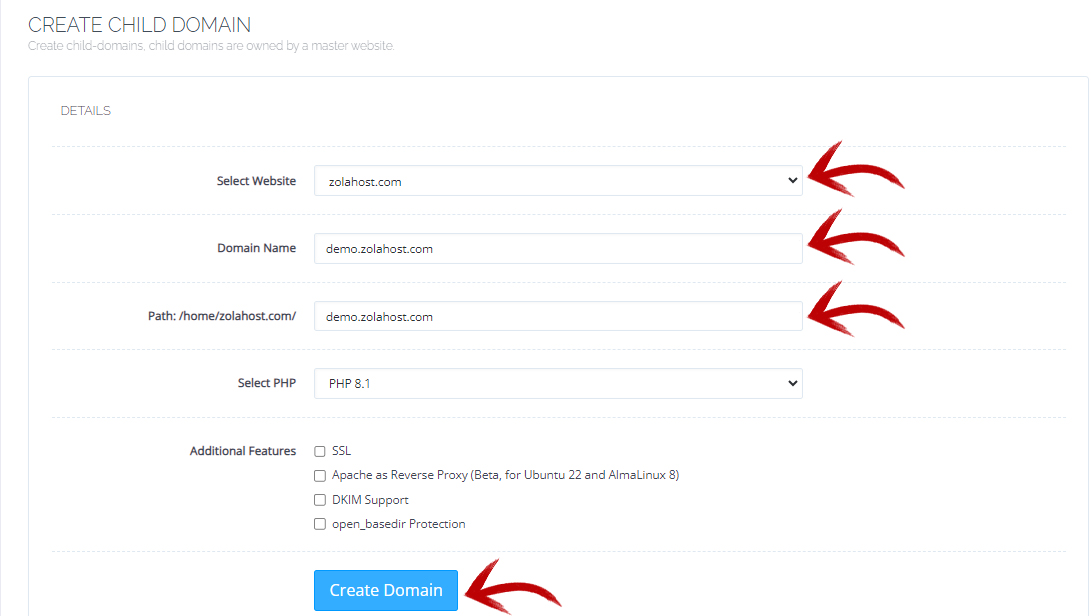How To Create A Subdomain in CyberPanel?
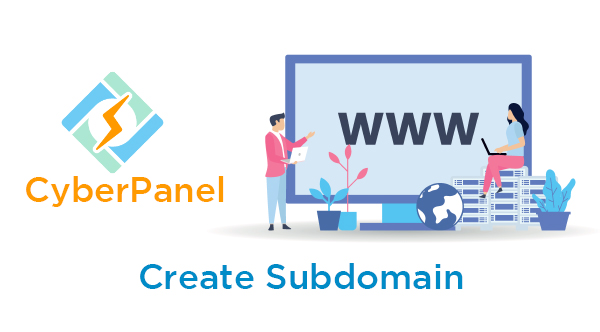 " alt="">
" alt="">
CyberPanel have a facility to create the subdomains in few clicks. Follow this tutorial to create a subdomain in CyberPanel.
Step 1 : Click Websites button available in CyberPanel home page.
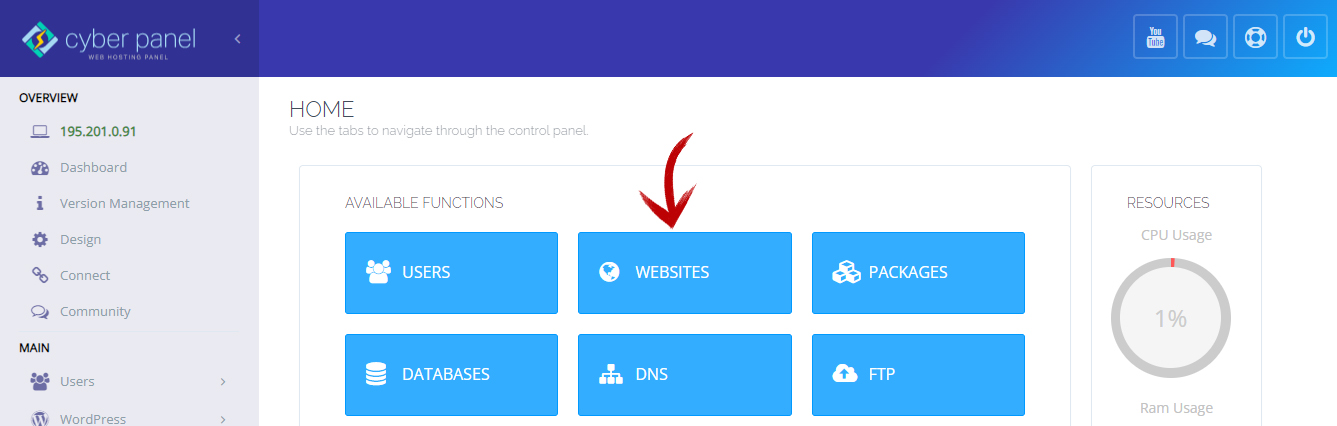
Step 2 : Click LIST WEBSITE.
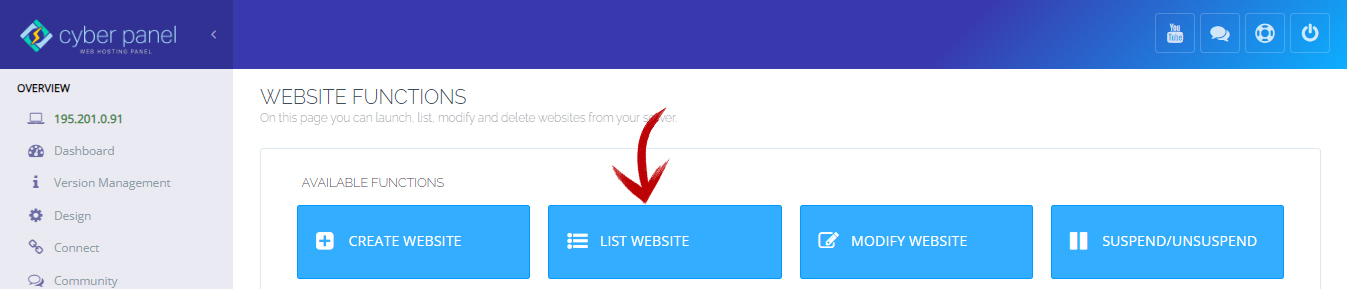
Step 3 : Click Create Sub-Domain link available in left sidebar.
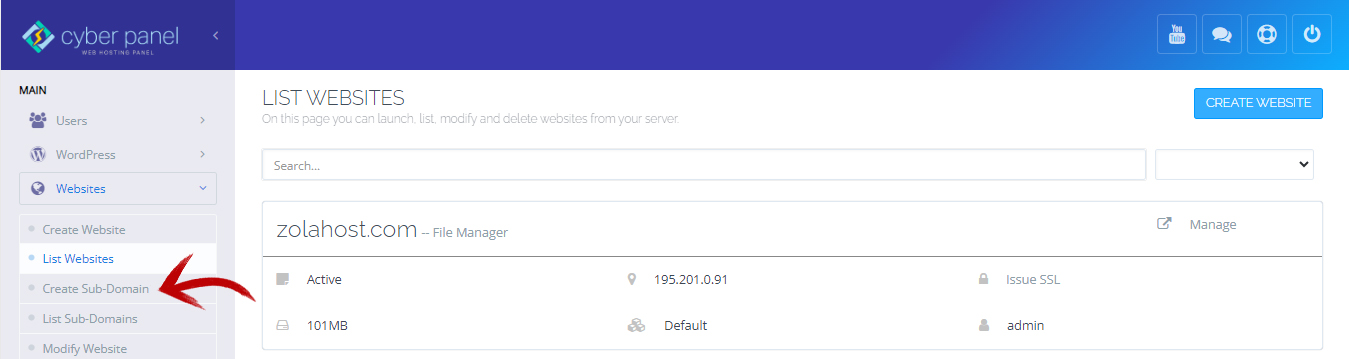
Step 4 : Select the primary domain and fill the subdomain details same like the image given below. Then click Create Domain to create the subdomain in CyberPanel.