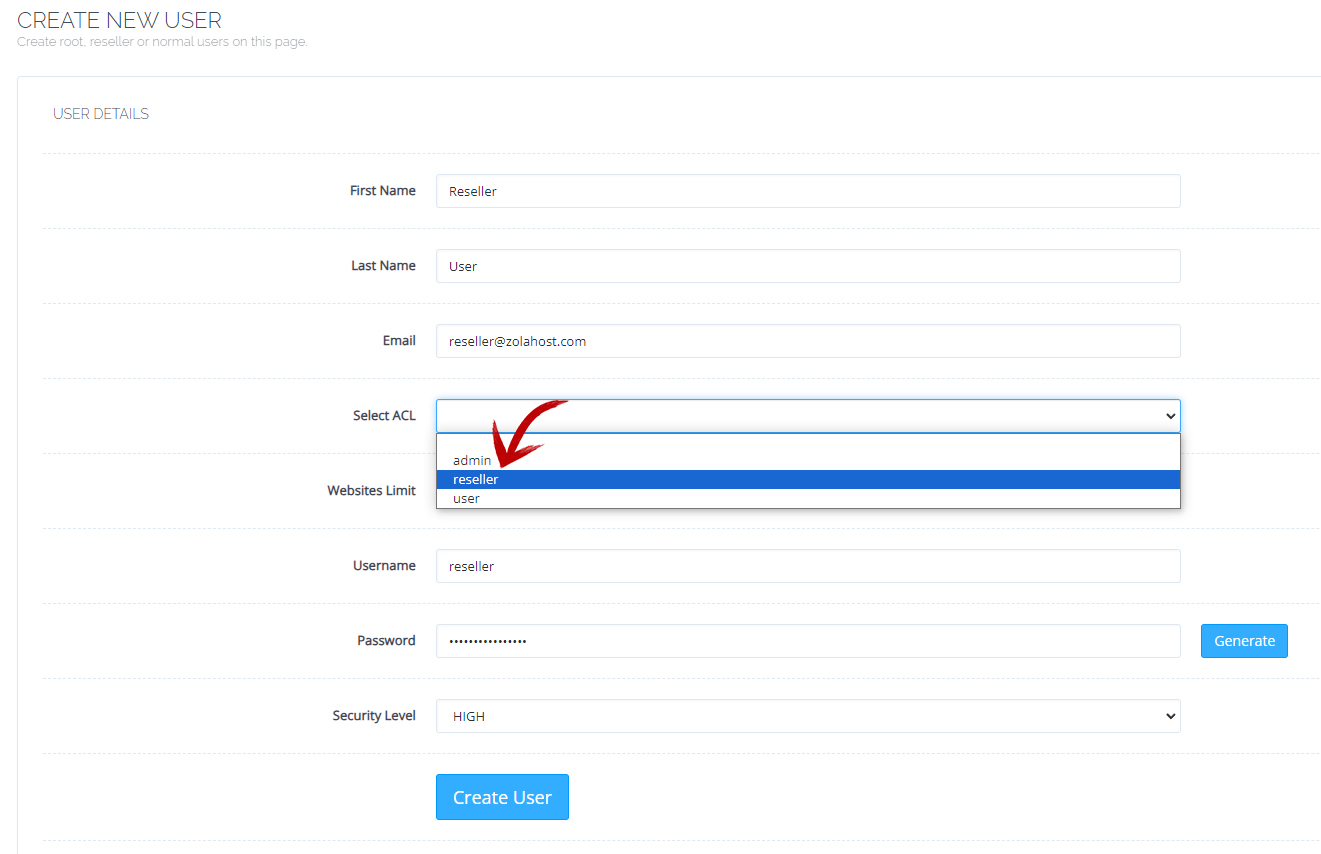How To Create A Reseller Account in CyberPanel?
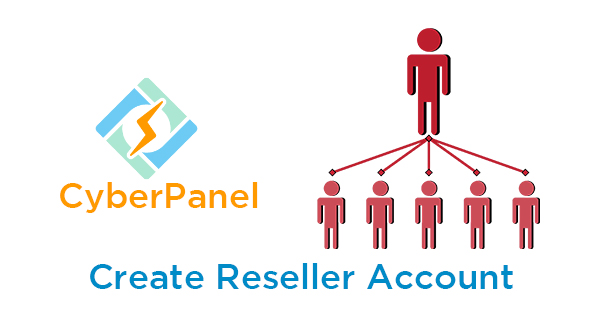 " alt="">
" alt="">
Reseller account allows your users to create the separate hosting control panels for their customers. CyberPanel allow us to create the reseller accounts with customized limitations.
Step 1 : Click USERS button available in home page of your CyberPanel.
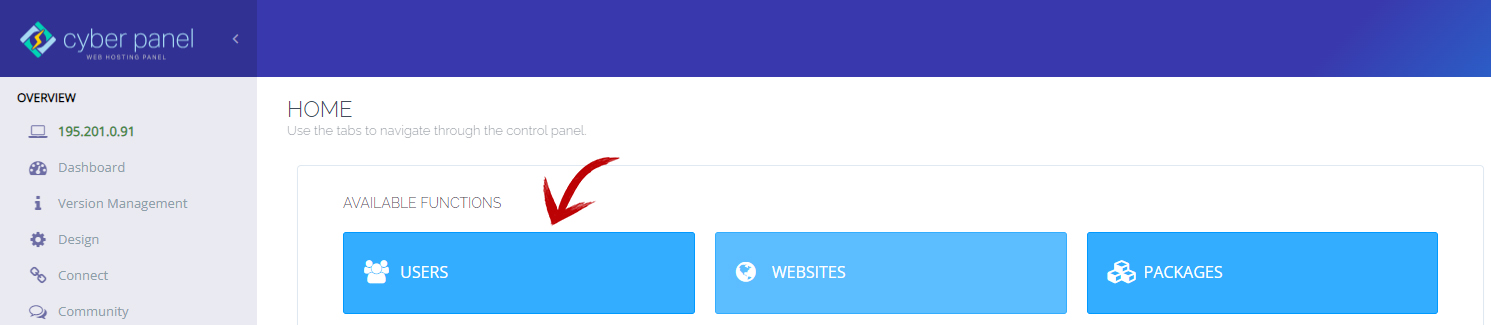
Step 2 : Click CREATE USER.
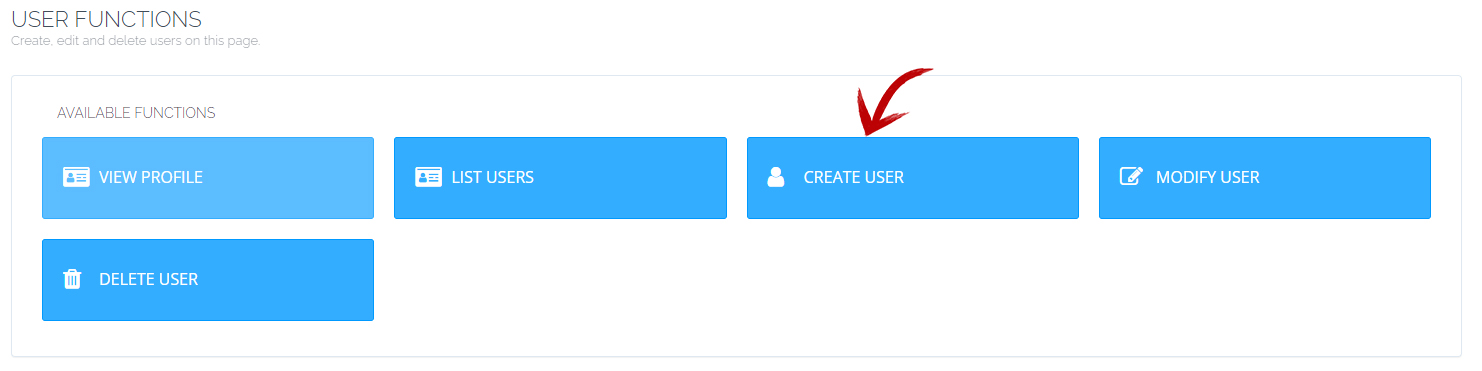
Step 3 : Select Reseller for create the user with reseller privileges. Reseller user’s login url is same as your admin user login url.