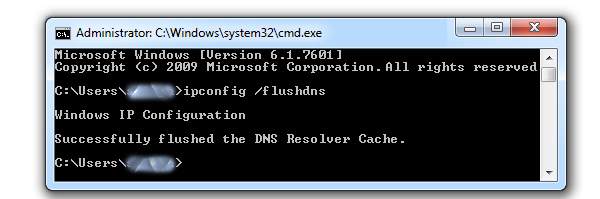How To Clear The DNS Cache?
Computer/Laptop cache the DNS settings after the first visit for lookup the domain faster in next visits. Our PC will load the site from the DNS entries stored as DNS Cache. DNS cache will be cleared frequently without change anything manually.
You can clear the DNS Cache manually when you want to reset. You must clear the DNS Cache after move your website to new server for check the website is working with the new server properly or not. Site will load from the old server until clear the DNS Cache.
Follow this tutorial to clear your DNS Cache in few seconds with few clicks. You can clear the DNS Cache through the CMD (Command Prompt) in your PC.
1 You can run the CMD.EXE directly from the folder location C:\Windows\System32 or from the start menu.
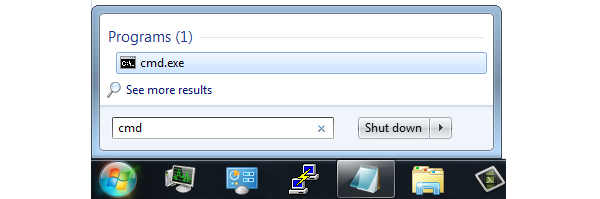
2 CMD window will be appear with a black background look like the image given below. Type ipconfig /flushdns and press enter for clear the cache. You will get the successful message after the DNS Cache got cleared successfully. Do this same thing for 3 more times if the cache is not cleared properly.