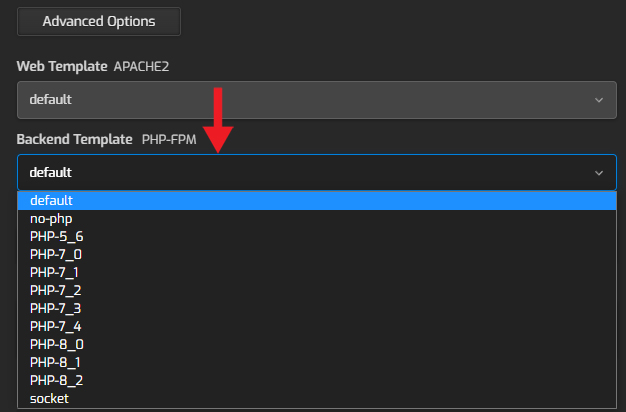How To Change PHP Version In Hestia Control Panel (HestiaCP)?
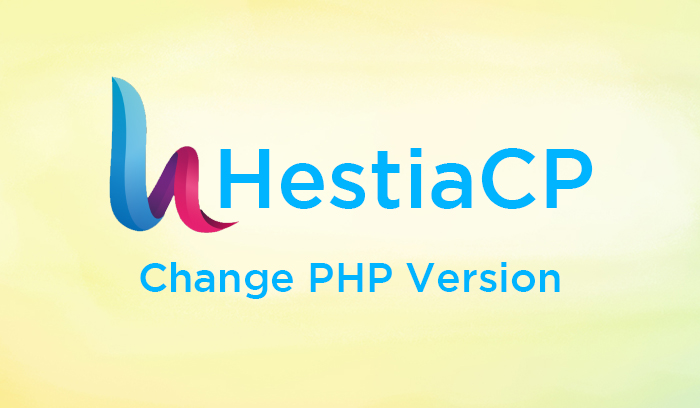 " alt="">
" alt="">
Hestia Control Panel have the most needed Multi PHP feature as default. Now we can set different PHP versions for different websites. Lets checkout how to change the PHP version in HestiaCP.
1.Open Settings and press Configure for enable the PHP version we need.
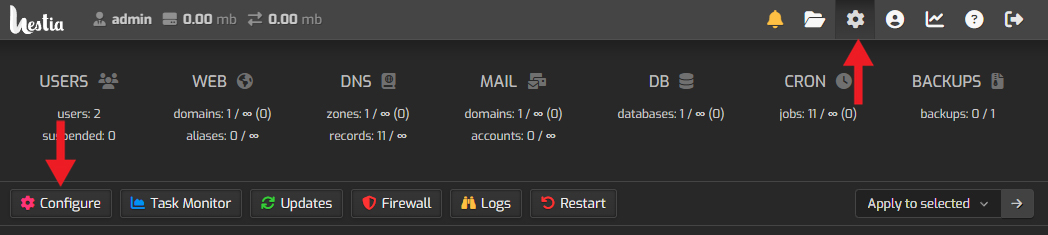
2.Open Web Server, then select the PHP versions and press Save.
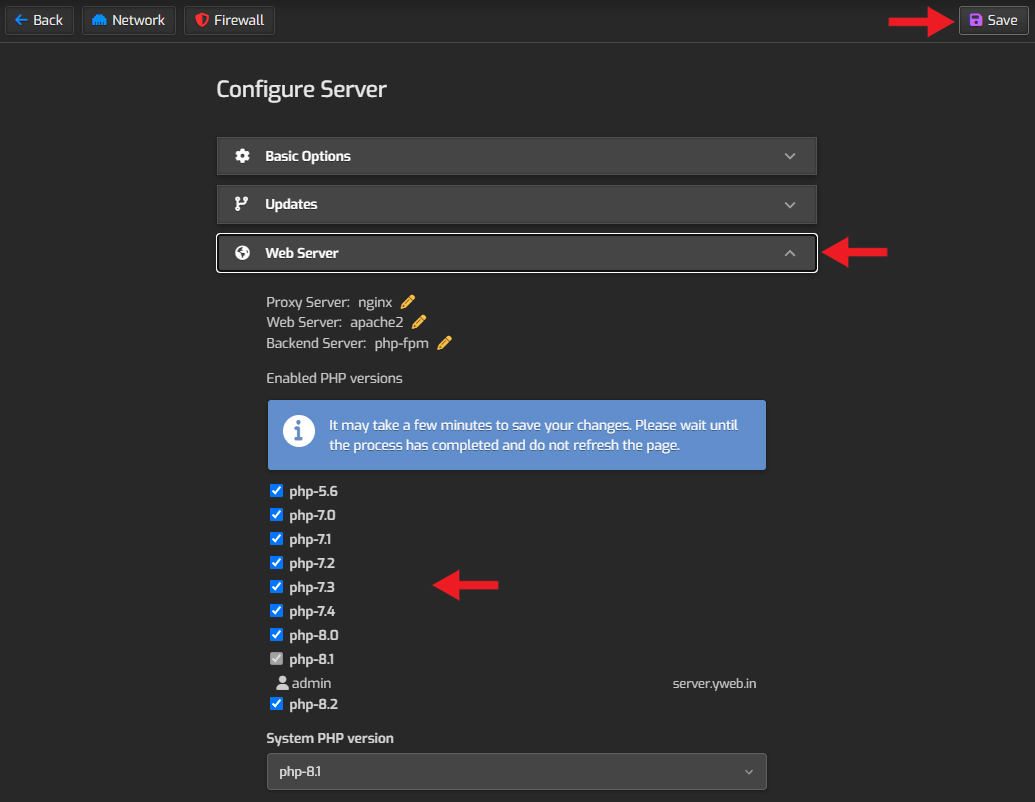
3.Open WEB and press Edit on the website you want to change the PHP version.
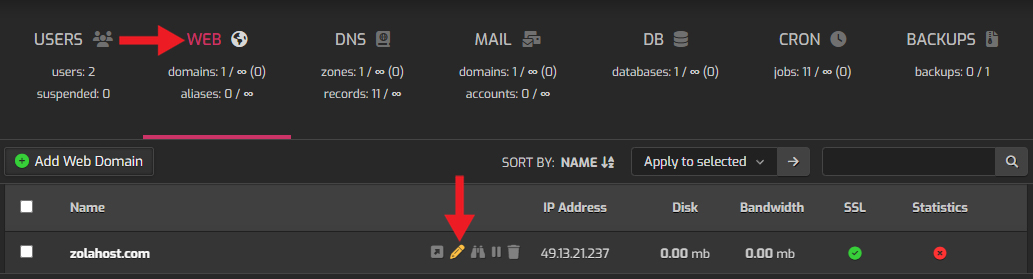
4.Press Advanced Options
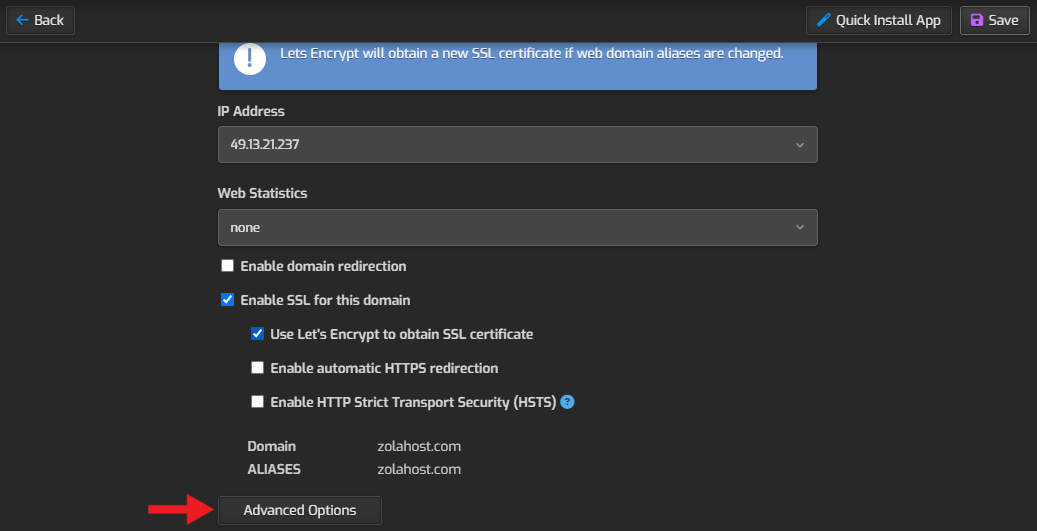
5.Choose the PHP version you want and press save to update the new PHP version to your website.