How To Change PHP Version In aaPanel?
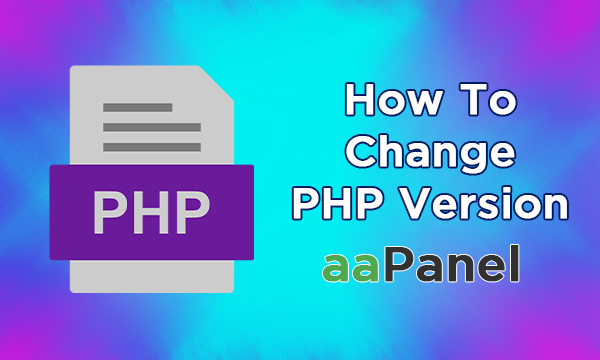 " alt="">
" alt="">
Update the different PHP versions for each website hosted in the same server is most important feature available in aaPanel control panel. In a single click we can select the PHP versions for the websites we want to update.
1.Open Websites menu from the left sidebar.
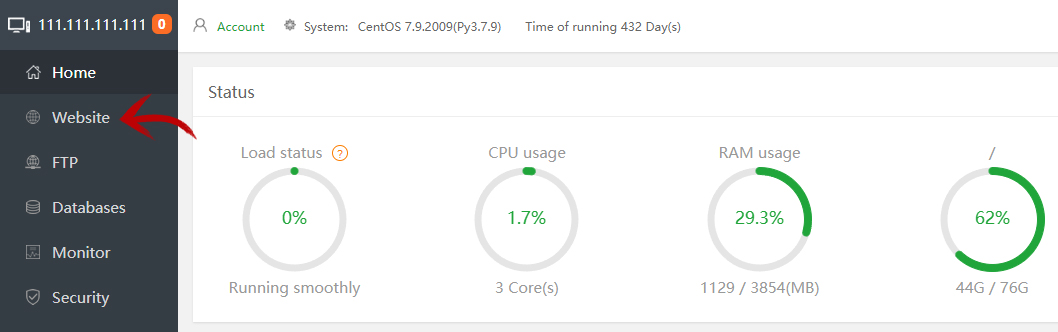
2.Click on the current PHP version.
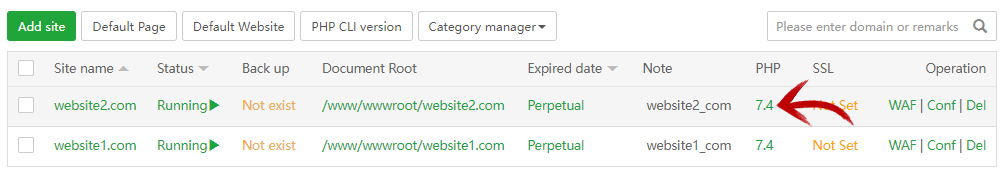
3.Select the PHP version you want to update and press Switch. Selected PHP version will be updated for your website within few seconds.
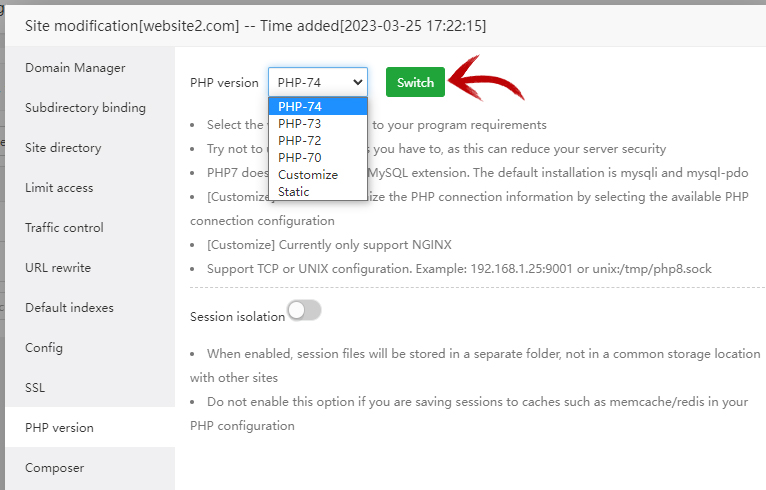
You can install the PHP versions on your server, if the PHP version you are searching for is not available in this list.
4.Visit App Store from the left sidebar menu.
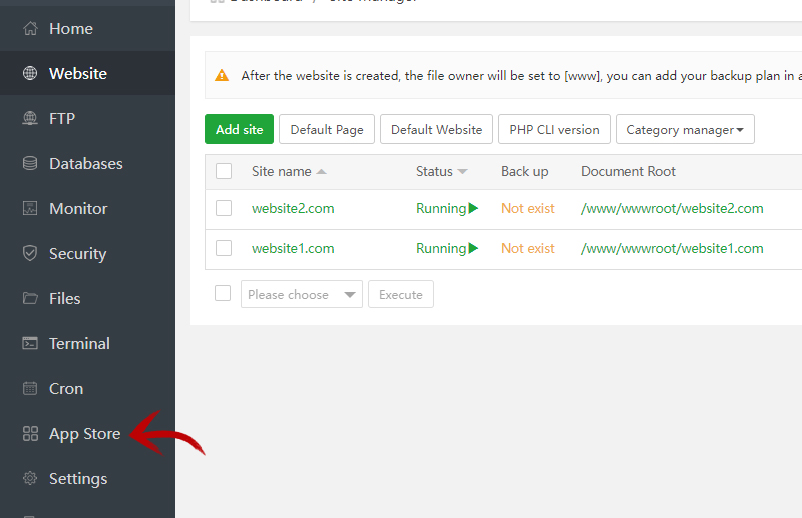
How To Change PHP Version In aaPanel
5.Search for PHP and install the PHP versions you want.
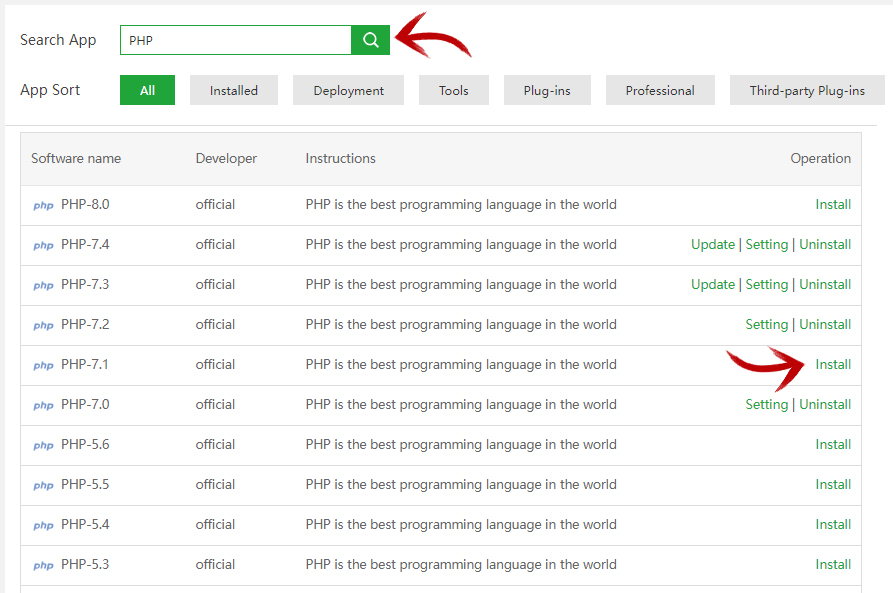
You can proceed from the step 1 after the installation got completed successfully.
