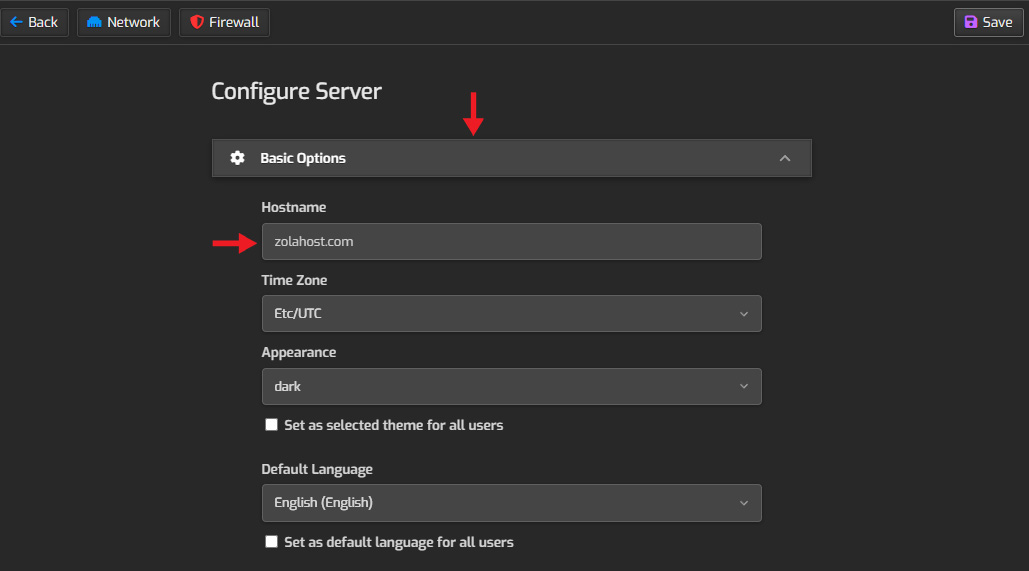In Hestia Control Panel we can easily update the hostname. Follow this tutorial to update the hostname in your HestiaCP.
1.Click Settings icon from top navigation bar. Then press Configure.
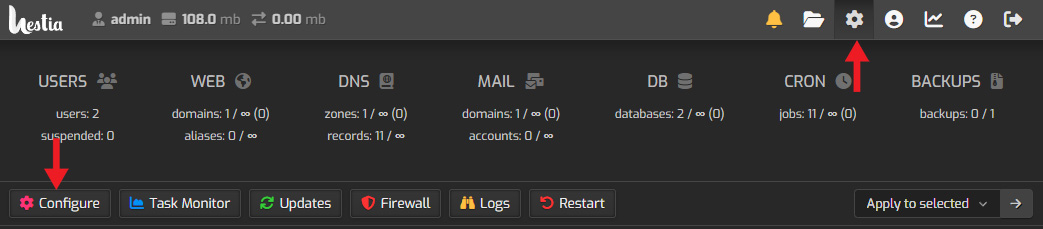
2.Replace the hostname inside the Basic Options and press Save to update the changes.