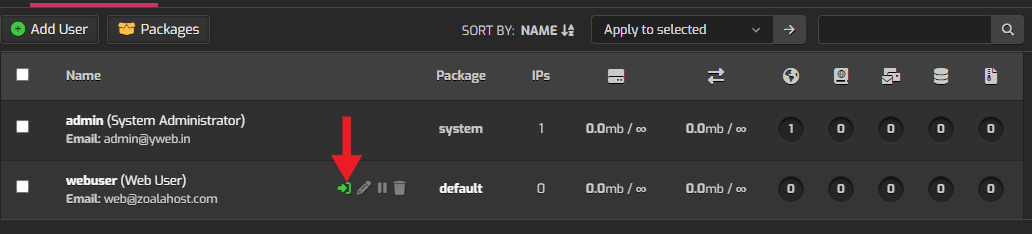How To Add User Account In Hestia Control Panel (HestiaCP)?
 " alt="">
" alt="">
Multi user function is available as a default feature in Hestia Control Panel. Let checkout how to add an additional user account in HestiaCP.
1.Open Users and press Add User.
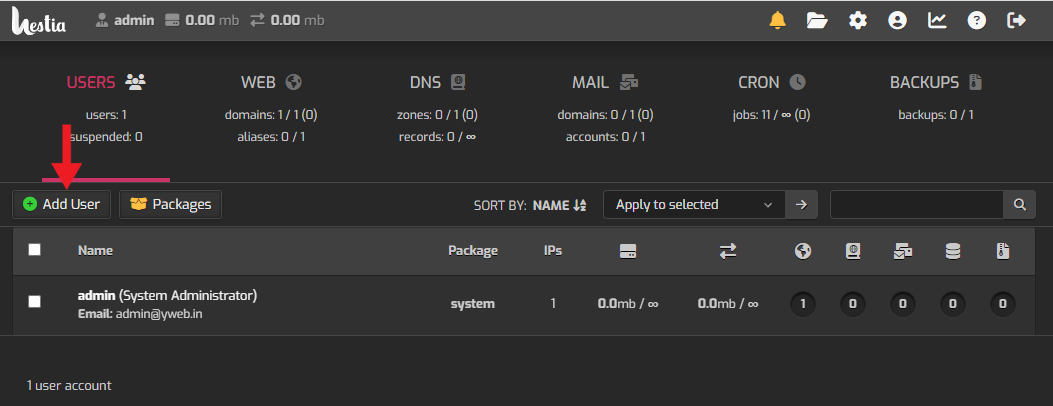
2.Fill the user details and press Save to add an additional user in Hestia Control Panel.
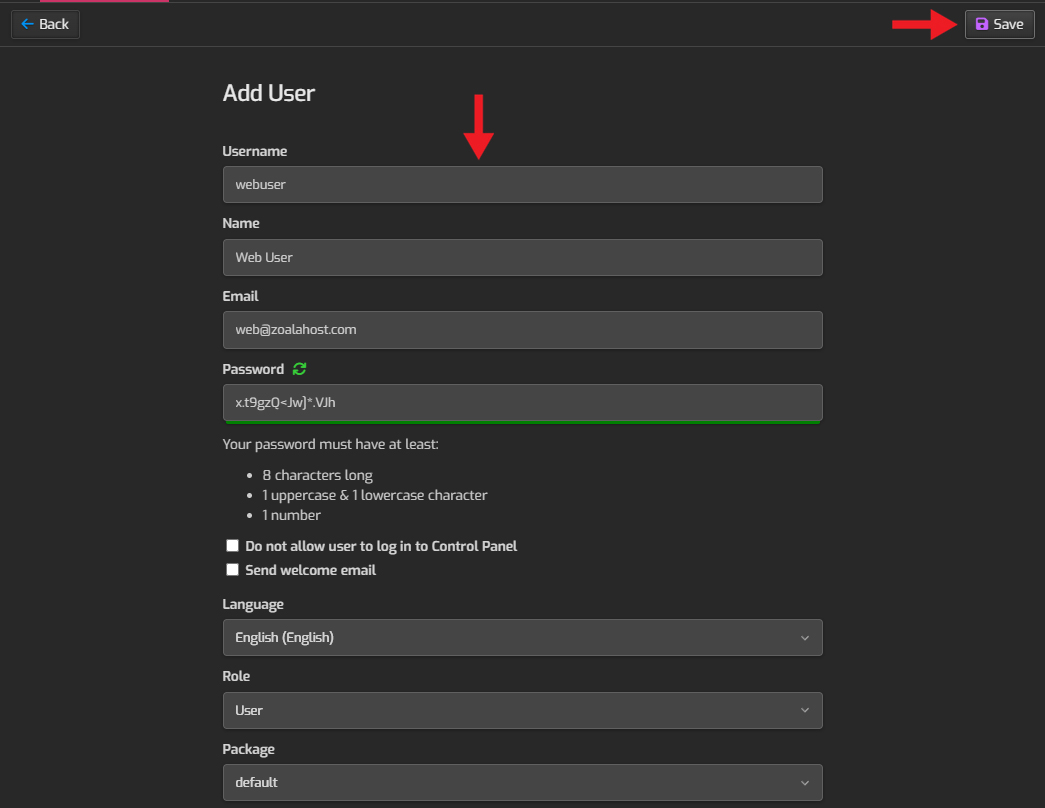
3.You can login to the additional user accounts from your admin panel also. Otherwise users can login to the control panel using the same HestiaCP admin login url.