How To Add Node.js Projects In aaPanel?
 " alt="">
" alt="">
Node.js is one of the widely used programming languages nowadays. In aaPanel we can easily add and run the Node.js projects by add the additional extensions available in App.
1.Visit App Store menu available in left sidebar.
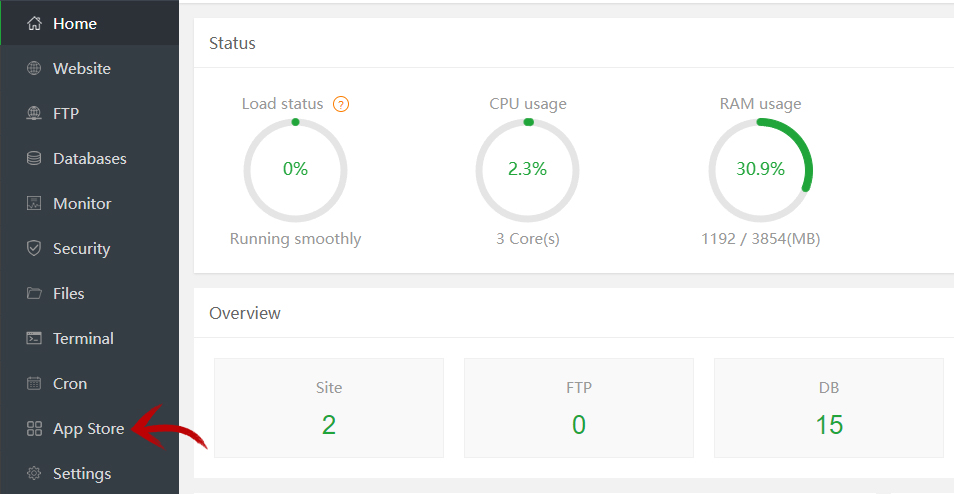
2.Search for Node and install the both extensions found in the search result.
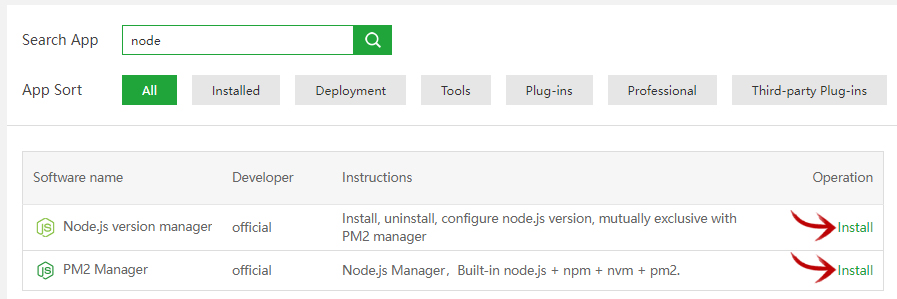
3.Open Setting in PM2Manager for add and manage your Node.js projects
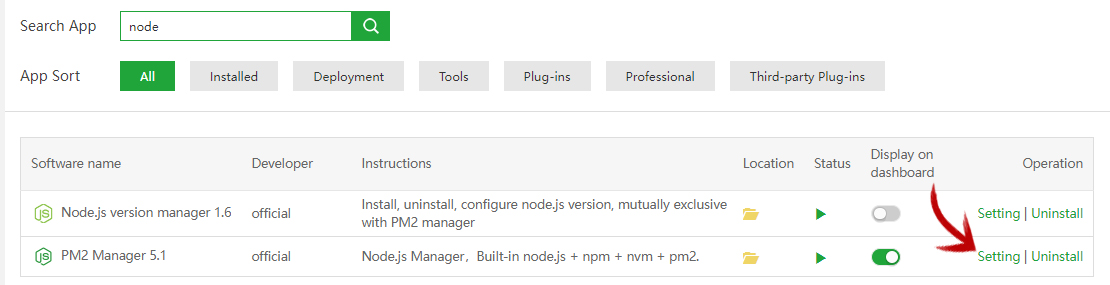
4.Click Add Project to add your Node.js projects
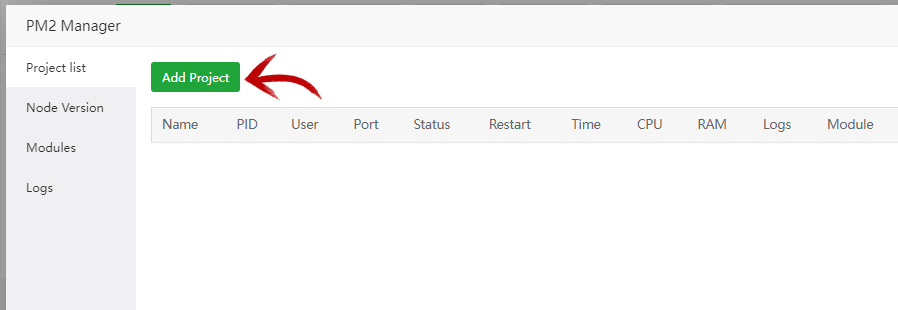
Contact our technical support team, if you got any issues while deploy the Node.js projects.
