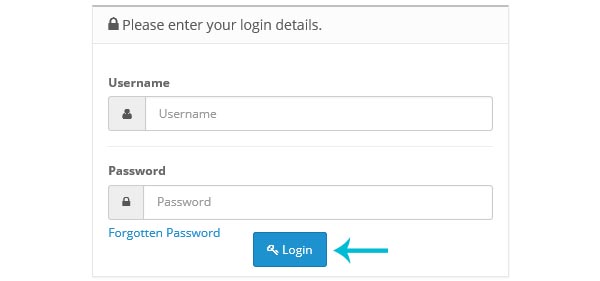How Install OpenCart In cPanel
1In your cPanel, find and open the Softaculos Apps Installer under Software section 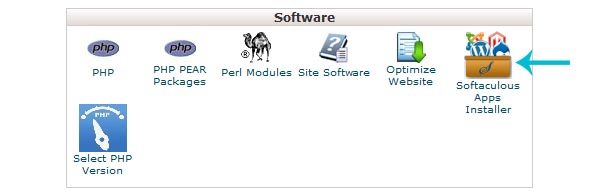
2 Find and open the E-Commerce Menu from the left sidebar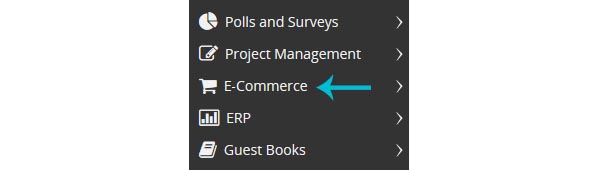
3 Find out the Opencart and click to start the installation.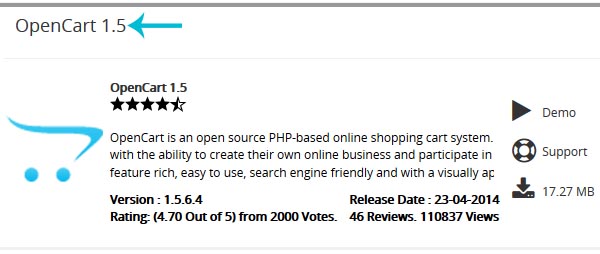
4 Don’t fill anything in Directory field if you want to install Opencart for your domain’s root folder.
5 Fill your store details in Store Settings.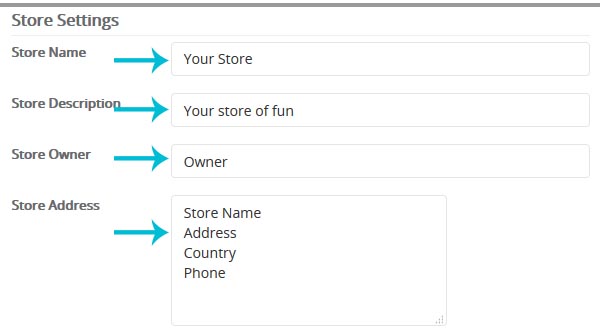
6 Fill your Admin Username, Password and Email Id in Admin Account. Then press Install to start the Opencart Installation.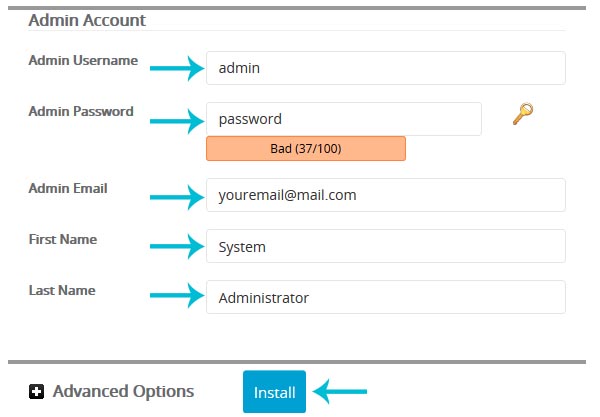
7 Opencart script installation will be completed within few seconds.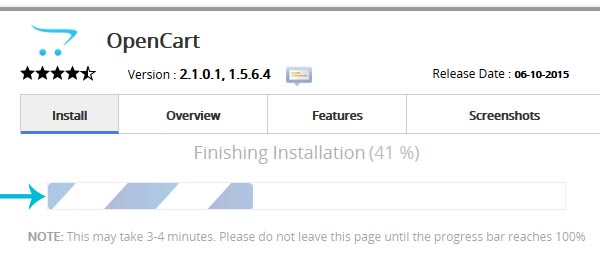
8 You will get the Admin Login url after completed the installation.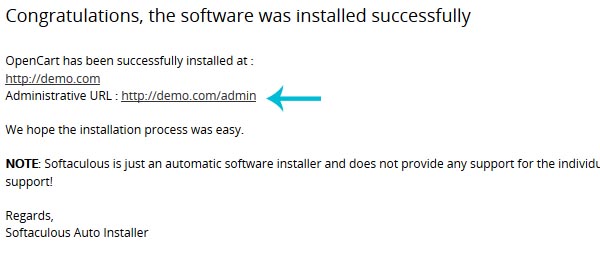
9 Login to your website’s admin control panel to Add, Edit and Modify the Products, Categories and other things.