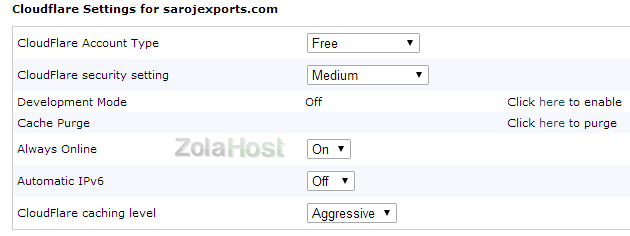How Enable CloudFlare From cPanel?
CloudFlare is one of the top most Content Delivery Networks (CDN) in the world. All other top most content delivery networks are paid only exclude CloudFlare. CloudFlare is offering the CDN service with free and paid both options. In Free CDN have basic level features only but the free package is enough for websites with medium range of traffic per day. Websites with huge traffic and corporate websites only need to subscribe the pro version of CloudFlare.
In our cPanel, you can enable CloudFlare for your website in a single click, you don’t need to register an account on cloudflare.com. If you enable CloudFlare for your domain our system will automatically configure your domain with CloudFlare settings. You can manage your website’s CloudFlare settings completely from cPanel once the CloudFlare is enabled. Follow this tutorial for learn how to enable CloudFlare from cPanel.
Step 1 : Login to your cPanel
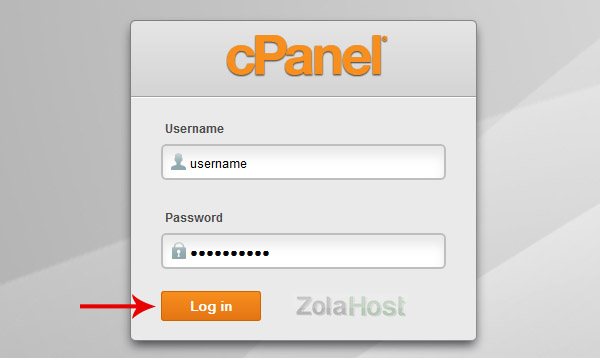
Step 2 : Click “CloudFlare” in Software / Services category
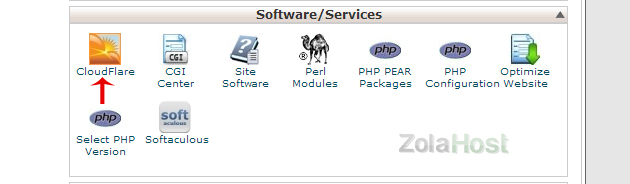
Step 3 : Enter your email address and make tick on the check-box to accept the CloudFlare’s terms of service. Then Click “Signup Now” button to complete the registration.
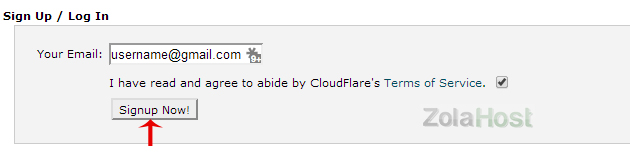
Step 4 : The registration process has been done once you got a green alert like in the image given below.
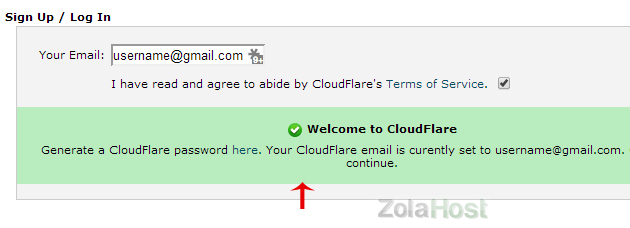
Step 5 : Visit cPanel Home and again click “CloudFlare” in Software / Services category to view the list of your websites available for enable CloudFlare. Just click the CloudFlare Status Icon to enable CloudFlare for your website.
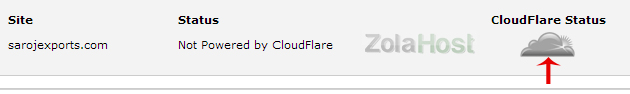
Step 6 : CloudFlare is enabled for your website if the icon changed to golden color. Click “Statistics and Settings” for manage your website’s CloudFlare settings.
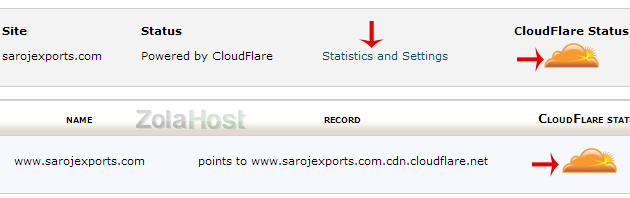
Step 7 : In this page, you can manage your CloudFlare settings completely.