How To Display Hidden Files In cPanel File Manager
In cPanel file manager, hidden files like .htaccess are not displaying as default. If you want to edit the hidden files (dotfiles) like .htaccess , you need enable a show hidden files function. There is an option available in cPanel to display the hidden files in file manager. Follow this tutorial to display and edit the hidden files in your cPanel file manager.
1 Click the Settings button available in right side top corner of a file manager. 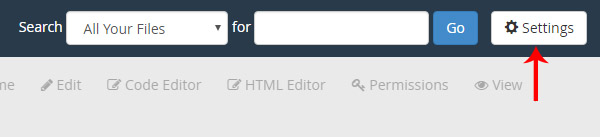
1 A pop-up box will open like this after clicked the settings button. You need to enable the Show Hidden Files (dotfiles) function to display the hidden files. Press Save to save the changes. 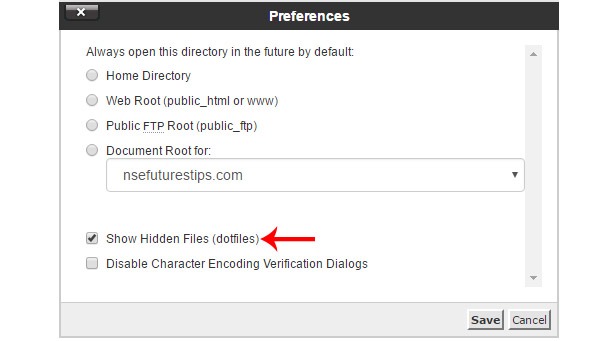
Hidden Files (dotfiles) will appear in file manager after clicked the Save button.