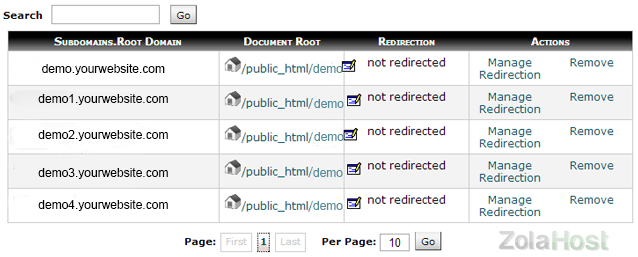How To Create A Sub Domain In cPanel?

Sub domains are also the domain names working under your main domain name. Sub domains are commonly used to run multiple websites under one domain name. You don’t need to pay for creating sub domains. You can create and manage unlimited sub domains for free of cost. Sub domain names will appears with your main domain name in ending. For example, “demo.yourdomain.com”. Follow this simple steps to find out how to create a sub domain in cPanel.
Step 1 : Login to your cPanel
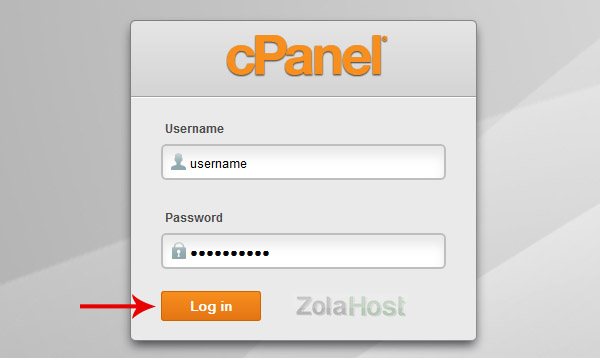
Step 2 : Click “Subdomains” in “Domains” section
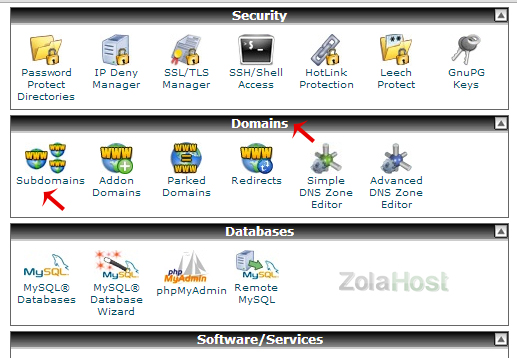
Step 3 : Enter a Name for your new sub domain; Select the domain name you want to create a sub domain and click “Create” to complete the process of creating a sub domain.
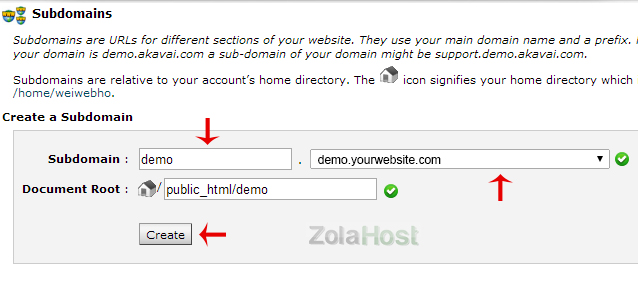
Step 4 : You have done, if the green message appears like in the image given below.
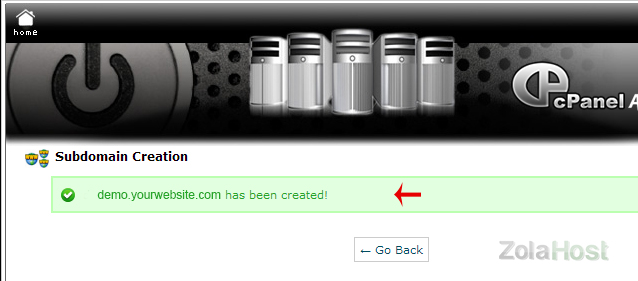
Step 5 : Click “Go Back” to view the list of sub domains created by you. List of your sub domain names will appear like in the image given below.