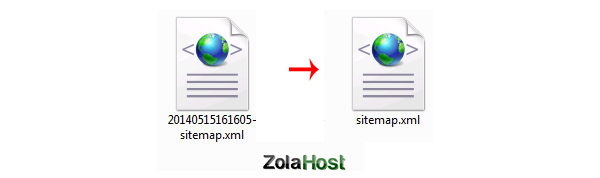How To Create Sitemap For Static & Html Websites?
 Sitemaps are too important in search engine optimization (SEO). If you have a website you must insert a sitemap into the website, because all major search engines are directly crawl a website completely through the sitemap only. Creating the sitemap is one of the main process in designing a website.
Sitemaps are too important in search engine optimization (SEO). If you have a website you must insert a sitemap into the website, because all major search engines are directly crawl a website completely through the sitemap only. Creating the sitemap is one of the main process in designing a website.
Most of the ready made scripts like WordPress, Joomla and Drupal are having a sitemap generator as default or plugins available to generate the Sitemaps in fewer seconds. Static or HTML websites are unlucky to generate the sitemaps automatically, but there is an idea we have to generate a sitemap for Static and HTML websites in a single click. Follow this tutorial to check out how to create a sitemap for static websites.
Step 1 : Visit Online Sitemap Generator for building a sitemap for your website. Enter your website url in the Site URL box. Then click “Generate Sitemap” Button to start the process of creating the sitemap. This process may take a few seconds or fewer minutes because sitemap generating duration depends on how many pages in your website.

Step 2 : View Sitemap and Download Sitemap will display once your sitemap has been generated completely. Click “Download Sitemap” to download the generated sitemap to your PC.
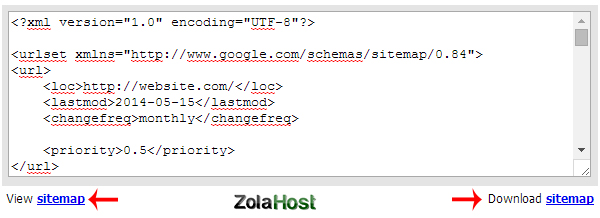
Step 3 : The generated sitemap will stored in your PC with a random name like “20140515161605-sitemap. xml”. You should rename the sitemap to “sitemap.xml” before upload into your website’s home directory. You can access the sitemap at http://website.com/sitemap.xml after the upload.