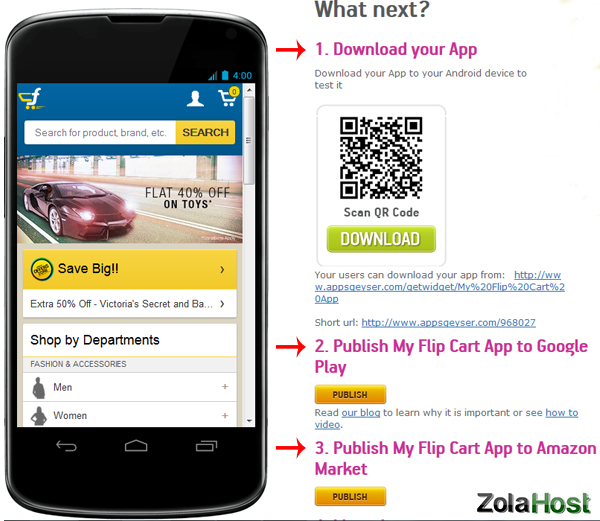How To Create An Android App For Websites?

Why Websites Need Android Apps?
Android is the most powerful mobile operating system in the world. Nowadays, more number of people are using smart phones with an Android OS. Total number of Android users are increasing day by day because of the features and facilities of a powerful Android system.
If you create an Android app for your website, visitors can check the latest updates on your website via open that app in a single click. For example,
1. If you have created an Android app for your online shopping website, customers will purchase your products through the app from fewer clicks.
2. If you have created an Android app for your blog or news website, users will read your latest updates in a single click.
These are some simple examples. Let we check out how to create an app for your website. For demo purpose, we have go to create an app for Flipkart.com.
Step 1 : visit www.appsgeyser.com for creating an application for your website. Scroll down and find out the section like in the image given below. Click “Website” to start the process of creating the app.
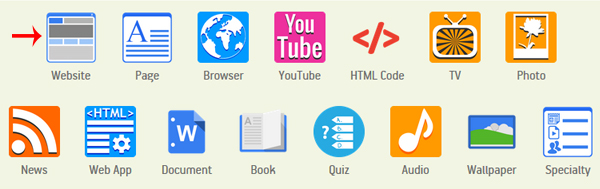
Step 2 : Enter your website url and app name. Click “Refresh Preview” to check the preview of your app how it will appear on the phones.
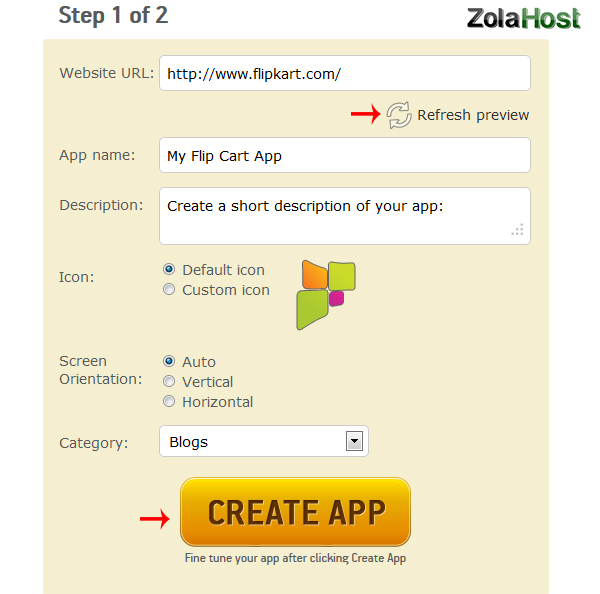
Step 3 : Preview of your application will displays right side of the options. If you got any alignment or width problems, you need to edit your website design that will be supported to mobile devices. Click “Create App” for go to the next step.
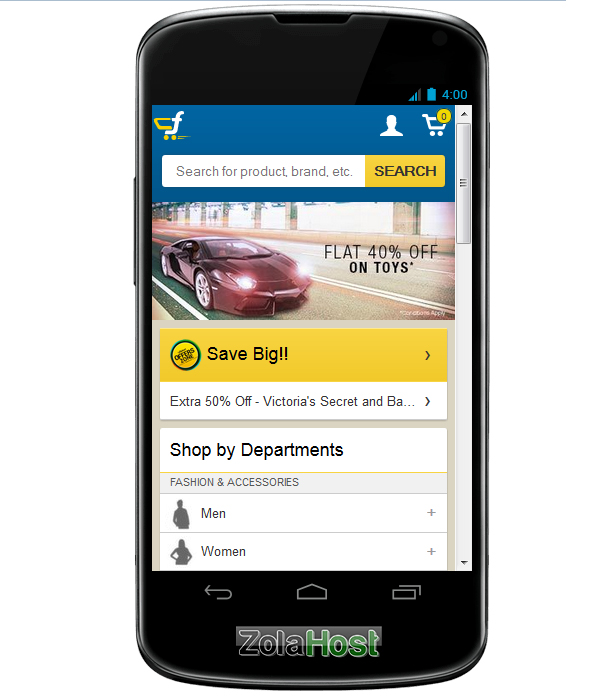
Step 4 : Fill out the form and the Sign Up to complete the process of creating the Android Application.
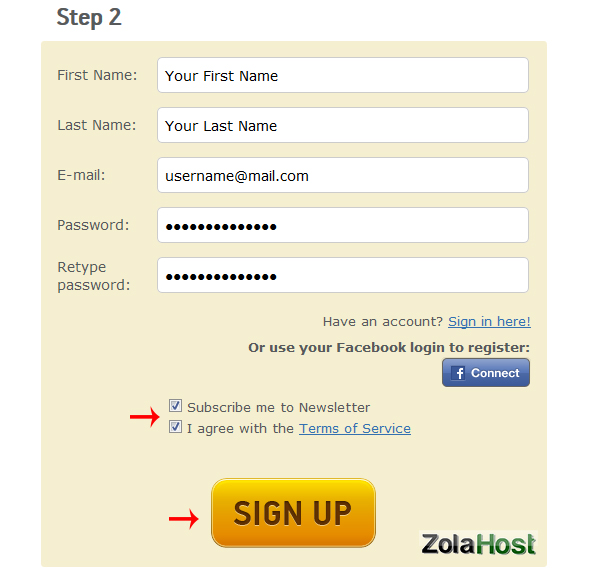
Step 5 : Once your SignUp has been completed, you will be redirected to the page that have your application detail. You can download and share your application link on your website for users downloading the app. There is an option available to publish your Android application into Google Play Store and Amazon Market.