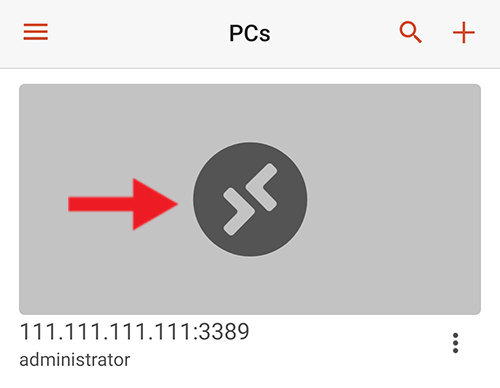Connect Windows Remote Desktop (RDP) From Android Mobile
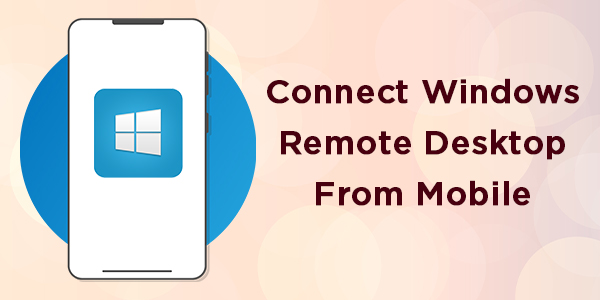 " alt="">
" alt="">
There is an official android application offerd by Microsoft for connecting the windows server via remote desktop connection (rdp) from mobile devices. Let check it out how to connect the windows server from mobile devices.
Step 1 : Click here to download the remote desktop app from playstore.
Step 2 : After open the app, click on the + symbol for add your windows server in your mobile.

Step 3 : Click Add PC.
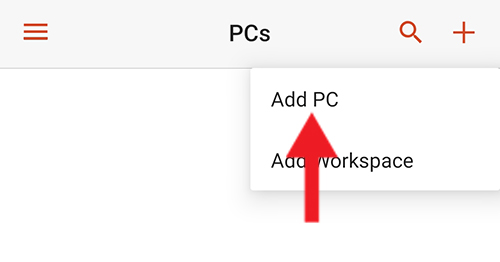
Step 4 : Fill the ip address with port number in PC NAME. Click on the USER ACCOUNT for fill the username and password.
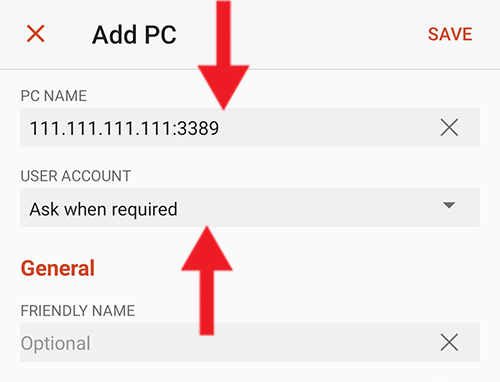
Step 5 : Choose Add user account.
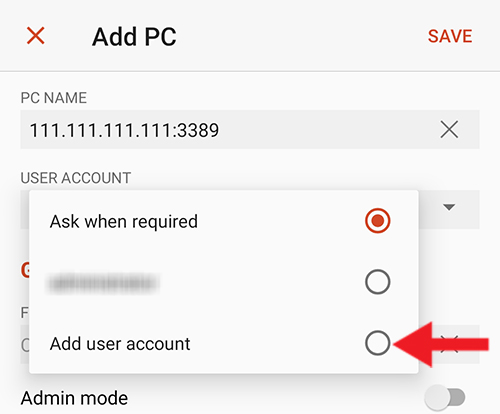
Step 6 : Fill the username and password.
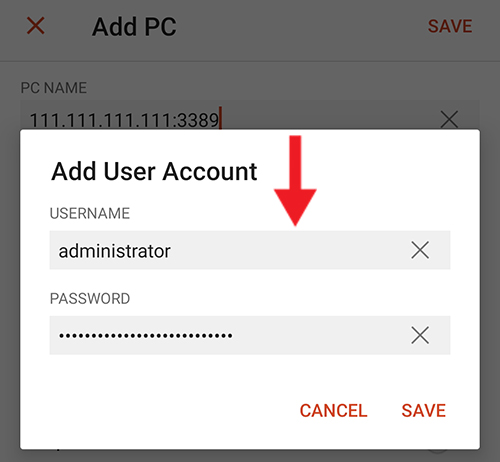
Step 7 : Save the details
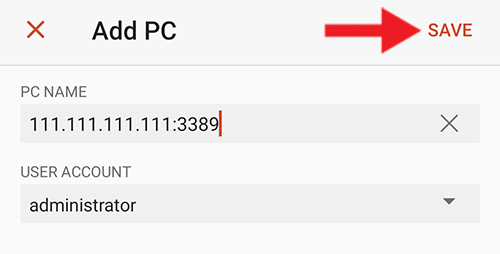
Step 8 : Click on the RDP Icon to access your windows server from your mobile device.