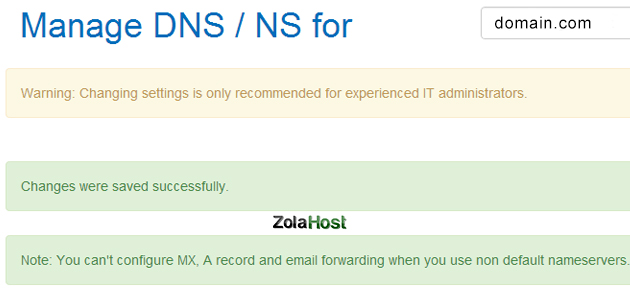How To Change Nameserver In United Domains?

United Domains (uniteddomains.com) is one of the top domain name registration service providers in the world. Domain names only the main product of their company and provide some extra features on domain names. All of their customers are subscribing the web hosting from other service providers like our ZolaHost, HostGator, BlueHost and more.
Customers of United Domains need to change the nameserver values for lookup their domain name to web hosting. There is an option available in uniteddomains.com for change the current values of nameserver fields. Lets try the following tutorial for change nameserver in united domains.
Step 1 : Login to your customer account. If you have forgotten the password, just click “Lost Password” to reset with the new password.
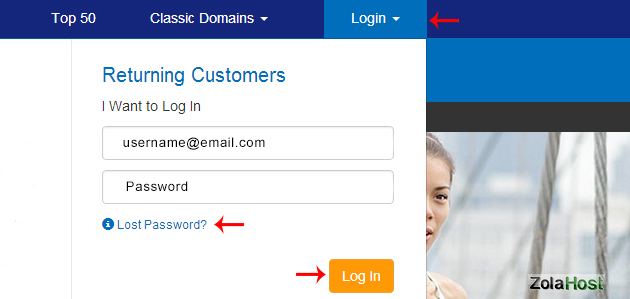
Step 2 : Once the login is sucessful, You will see the list of the domain names registered by you. Click “DNS / NS” for change the nameserver.
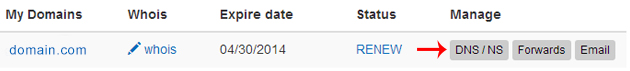
Step 3 : Select the option “Use Other Nameservers”. Type the nameserver values provided by your hosting company and click save to complete the process. For example, ns1.zolahost.com & ns2.zolahost.com are our nameserver values. Check the image given below, how we have entered our nameserver values.
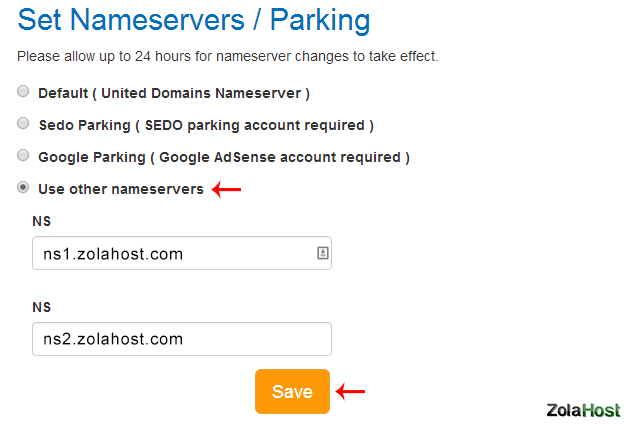
Step 4 : If you got a successful message, your domain’s namservers has been changed. It will take the effect within 15 minutes.